Audiobus: Use your music apps together.
What is Audiobus? — Audiobus is an award-winning music app for iPhone and iPad which lets you use your other music apps together. Chain effects on your favourite synth, run the output of apps or Audio Units into an app like GarageBand or Loopy, or select a different audio interface output for each app. Route MIDI between apps — drive a synth from a MIDI sequencer, or add an arpeggiator to your MIDI keyboard — or sync with your external MIDI gear. And control your entire setup from a MIDI controller.
Download on the App StoreAudiobus is the app that makes the rest of your setup better.
Klimper vs Navichord, Suggester, or Chordflow
Hi,
I’m wondering which of these apps: Klimper, Navichord, Suggester or Chordflow you prefer and why? How many of them are duplicates? I already own the full version of Navichord and I noticed that Klimper is on a sale at the moment but I don’t want to just buy apps for the sake of it (sale or not) if the functionality is the same as Navichord or if it’s perhaps better in one of the other apps.
What do you think?
Thanks so much in advance!
Rae


Comments
of all the chord apps, I think Chordion is the funnest and most playable.
Suggester is great if you want to figure out a chord progression and have the chords play one after the opther
Klimper, also cool looking, but I didn't find it intuitive either.
Chordflow is cool, but never made anything I liked with it, and still haven't figured out the GUI.
in sum I vote, suggester, or chordion,
but what are you actual chord/midi needs? how do you want to use it?
beatonal is underrated too!
I guess I should have thought to include what I wanted the app(s) for. (facepalm)
(facepalm)
I have some background in music and music production (worked in a pro studio in Nashville for a year+ engineering many years ago). I want to get into music production on my new iPad Pro. I’ve been waiting for two years to get this 2018 Pro model (which is my first iPad) - and I adore it.
With the music production, I also want to try some composing, as overly grandiose as that sounds. But I don’t know tons about music theory and I want to work with an app that can do a good job at suggesting chords/melodies (via chord/note families or whatever) for composing so that I could play around with music creation and learn at the same time which chords/notes go together. This would allow me to actually get going on making music and actually come up with something that sounds (if not good), then at least like it goes in an acceptable progression. Otherwise, I think I’d get so frustrated and down that nothing I tried to create sounded decent that I’d give up - and I don’t want to be in that position. Does that make sense? So, an app that will help me write/compose music by offering suggestions of chords/notes that will work well together.
Thanks so much to all for the info and suggestions! I really appreciate it. Hopefully, this additional info will help make things clearer as to what I’m looking for and as a result, better illuminate which apps will work best for this use. Thanks again!
yeah, that helps. I think suggester could work, .. but check these other ones out, ...
Suggester - if I had to suggest one for you
Chordion - just fun
Wild Card.
Beatonal This one is underrated, and cheap and fun --
Underrated
PRO CHORDS. - this is a bit more random which I think you kinda want...
Chordmaps
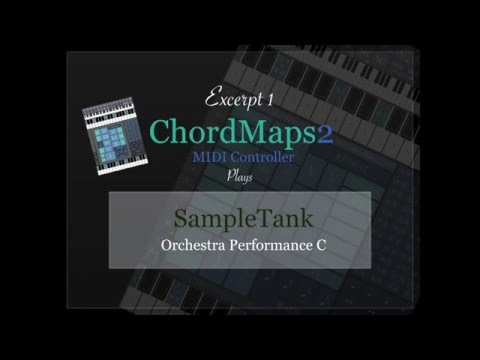
I would also look at ezkeys (its on the desktop, but its great)
@RubenDari Yes! Beautiful sum up!
(I use also Piano Companion for reverse scale search and chords search)
With your stated background, and since you already have Navichord, I’d think you’d get the most use out of Chordflow
thanks! -
reverse scale search huh? ... interesting.
This one is fun and made by the same guy Dimitry that does Chordflow
Great for performing differently than Pads like on ChordPadPoly.
https://itunes.apple.com/us/app/chordup/id1058553903
I own , Navichord, Suggester or Chordflow .
Klimper videos and design turned me off no did not purchase
Also haven't done anything useful with Chord flow
What are you looking to do each one does its own thing?
My fav is chord poly pad
for auto play I love suggester ( only suggester allows you syncopated chord entries as far as I know) e.g dotted chord entries
navichord least used ( not easy to QUICKLY write a progression like G D/F# Em .. or do note doubling while entering new chords)
Chordion i love it but its ipad only ( i used my iphone more)
For live i use Dreamfoot ( simple no frills app)
Ireal pro - i use it to export Midi to Yahmaha keyboards
xmure - Severely limited editing features but only reasonably priced app that can play one man band type progression with A,B, C,D type variations. Most fun app for me
I saw klimper is on sale today, anyone into this think it's useful?
I like Suggester best. It’s library is deep and easy to navigate with the GUI. Also easy to sketch progressions by dragging and dropping chords. Exporting midi makes it easy to get progressions out of Suggester into other apps.
Might give it a go, looks from the logs that most of the things that people said were wrong with it have been addressed over the last few months...
Oh, I love ChordMap too. Inspirational interface, and view "VII" allows you to easily navigate back and forth between parallel keys.
Not hearing much love for poor old Klimper 🤣
I like it, it's very simple and gets you straight into making progressions... I can't find the search icon it mentions that's used to find chords that will match a melody you've entered though - anyone know this bit?
TONALY
https://apps.apple.com/us/app/tonaly-write-practice-music/id1242467844?l=en
That looks nice too but I may have found a happy place, nice and simple like my good self 😁
I would however still like something that would hold my hand through the whole negative harmony thing, that’s done wonders for my musical thinking lately but I’m not 100% confident on it...
Downloading Klimper now ...
Please Let is know what you think.
Well, so far I get no sound. At all. I did load up Continua and got sound triggering chords but as soon as I loaded an au for ‘melody’ all sound stopped. Did normal things (stopped, restarted, hard booted) and nothing. Thoughts?
Ok, tried loading Mersenne and all is well. Maybe it’s finicky with certain AUs?
That’s a shame, I’ve had no trouble with au instruments yet, just one particular iaa that won’t show up...
Hmmmm, further to my lunch experiment. Got a nice progression load using Mersenne with chords.
Then tried to add a melody with Square Synth (for some reason). Okay, good it's working.
Then didn't dig the sound and tried to load MicroTerra and no dice. No sound on melody.
It seems to work well as long as you don't change the au after adding one. I need to go back and experiment some more to prove my hypothesis.
Nice app besides this stuff.
Yeah, I mostly use it with the stock sounds then import the midi into Xequence... I got the streetlytron one over the weekend as I thought that’d be a nice set of mellow tones to compose with but it won’t even appear... I’m kinda happy with the stock sounds for the most part, like writing rock songs on an acoustic - if they sound good like that, then they’re likely to around better when you plug in
Good points Krupa. I'll try the stock tones, but man Mersenne sounds so good.
I have not yet indulged in that one
Oh gosh. I cannot recommend it enough.