Audiobus: Use your music apps together.
What is Audiobus? — Audiobus is an award-winning music app for iPhone and iPad which lets you use your other music apps together. Chain effects on your favourite synth, run the output of apps or Audio Units into an app like GarageBand or Loopy, or select a different audio interface output for each app. Route MIDI between apps — drive a synth from a MIDI sequencer, or add an arpeggiator to your MIDI keyboard — or sync with your external MIDI gear. And control your entire setup from a MIDI controller.
Download on the App StoreAudiobus is the app that makes the rest of your setup better.
Aum question.
Am I missing something. I saw this on instagram, how do you add the other controls in the circle???



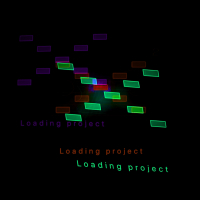
Comments
I think some apps automatically have one parameter displayed on the left. Audio Damage apps do IIRC. Not sure they can be manually assigned.
You can add up to one "always visible" parameter per AU. Go to MIDI CTRL, select any parameter and then in the mapping window that shows up at the bottom, tap the little AUM knob icon to enable it.
Cool!
That's my 'Learn something new' for the day ticked off. It's 2:50am so I can have a reaallly lazy Sunday now!
@syrupcore Thank you so much!!!!!!
Hmmmm. I must me doing something wrong. I can’t see that control.
It's in the current beta, not out yet...
Ha just been looking for this beta trick only ! Hopefully it will be out this year.
Ya that would have been nice to know. I deleted it and reinstalled...... lost all my data. 😟
My guess is it should be out in the weeks, last update was release candidate already.
Probably you well aware of it but I'll leave it here anyway.
Your recorded audio still should be available in AudioShare + everything else (projects, presets) is exposed in Files app which makes backing up quick and easy.
Yes thanks. I am sorry if I came off pissy.... I spent 1hour trying to find that and I was losing my mind. 😂
Oh that’s good looking fwd to seeing the changes.
Holy shite, I didn’t know this either, thank you much
Sorry folks. Didn't realize that was a beta only feature. Hard to keep up!
This... Is... Pretty cool.
Especially on iPhone, where AU windows can be a bit tiny, even when rotated to landscape view.
For those in the Beta, can you assign multiple controls? Like how there's access to filter frequency and resonance when you use one of the built in filters and tap on it? Or is it just one control?
It's just a single parameter at a time.
Still good, a nice addition.
@j_liljedahl so i’m looking to record my audio in AUM to Loopy. Is there a way to record Aum audio into Loopy without porting it out to audiobus?
Btw, there are a ton of benefits to using the AUM/Loopy/AB3 combo.
yeah? what kind of benefits ?
The AB3 palette lets you change the loop length, ending recording automatically starts the loop playing and forwards to the next empty loop. Loopy/AUM/AB3 is a great combo. Also,if you save the AB3 session, reopening it will also launch AUM and restore its setup and Loopy's.
No, that's not possible since Loopy only supports AB3 input.
aghhh very cool tips thanks > @espiegel123 said:
If you can find it, I posted a series of pictures demonstrating this a few months ago. The thread was called something like Loopy/AUM best practices.