Audiobus: Use your music apps together.
What is Audiobus? — Audiobus is an award-winning music app for iPhone and iPad which lets you use your other music apps together. Chain effects on your favourite synth, run the output of apps or Audio Units into an app like GarageBand or Loopy, or select a different audio interface output for each app. Route MIDI between apps — drive a synth from a MIDI sequencer, or add an arpeggiator to your MIDI keyboard — or sync with your external MIDI gear. And control your entire setup from a MIDI controller.
Download on the App StoreAudiobus is the app that makes the rest of your setup better.
Latest Version of AudioBus 3 allows you to record Midi Data in BM3
Just tested recording midi data from Rozeta Suite into BeatMaker 3 if you're game...seems to be working. Just host your midiFX in AB3 and point it to the appropriate Virtual (Audiobus) Midi Channel ![]()
Personally tested it with Collider, Particles and Arp units and was able to hear, record and play midi back in BM3.
Thanks for this awesome update @Michael
Love it!
-policarpo


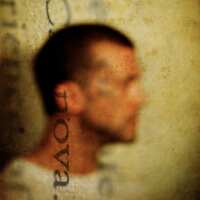
Comments
You're most welcome!
This is how progress gets made on IOS and AudioBus always seems to get leading the pack with Interoperability improvements. Then some of the other development shops find a way to remove the "requirement" for AB in the workflow.
Just don't forget there will be another problem that only AB can solve. So, the investment in AudioBus is a hegde against a future problem you don't know you'll have yet
Just today it's latency between various apps and DAW recording alignment. Always something new.
Now I just have to wait for someone to make a video on how this is done. So far I'm failing horribly, no doubt due to user error, but still, BM3 has made midi incredibly complex where I normally find it really straight forward in other apps. Sadly the "other apps" doesn't have the selection of "scenes" and "timeline" though, and if they do they have other issues (yes Stagelight, I'm looking at you).
I just want to get Autony/Riffer/SPA and KB-1 to work on AU synths/instruments in BM3 and to be able to record the midi of it all.
Yes, I tried this, but as always, BeatMaker 3 just does not work in any intuitive way.
I hosted KB-1 in AudioBus MIDI send lane and send the MIDI to Virtual Out, Channel 1 in the MIDI receive lane.
I tried BeatMaker both in the MIDI receive lane and the Audio send lane, loaded a Kit, set MIDI Input to AudioBus Channel 1 and... as so often.... nothing.
It seems, again something arcane in BM3 is needed.
I am so frustrated by this App.
Is this feature related to AB showing twice in Xequence?:

Uhhh.
People acuse me of being unfair to Intua and bash the App without reason, but realy, I now learned again, that BM3 simply deletes any MIDI configuration when you load a new kit onto the pads.
The MIDI configuration will just be deleted.
Who programs such a nonsense?!?
Everytime you want to change a sound, you also need to configure the MIDI again!
This is such unusable that I need to stop here to not "bash" the App again.
I’ll try and post a video. It’s pretty straight forward. You load an AU synth into a Bank Pad and select the Pad and assign it to the Audiobus 3 midi channel.
I had 3 synths on one Bank on 3 pads getting midi notes from 3 different Audiobus Midi channels last night with no fuss.
Look for a vid soonish...but hopefully the text explanation makes sense in the mean time.
I shall give it another go, that sounded simple enough. I'm slightly confused right this second (just got home from wild xmas shopping) on what I did earlier today, but I am quite certain I probably did one or two more steps, which obviously then would be the fatal one that breaks it all.
One thing that eluded me at first, BM3 has to be placed alongside the virtual midi output, in AB3’s midi output:
That probably was clear to everyone else...
Once I figured that out it was pretty easy routing within BM3
Interesting. It showed up automatically for me without adding it. I did turn on the Audiobus 3 midi switch in BM3 settings, so maybe that was the signal for AB auto connect it..
You aren't bashing the app, it is a valid concern, but first you say changing the kit, then you say changing a sound, if the MIDI configuration is set up kit wide, changing a single sound should not change the MIDI configuration for the entire kit, that is probably a bug rather than design.
@Turntablist I just loaded a new bank from the “BANKS” tab.
And each time i do so, it looses it’s MIDI configuration.
That’s not, how other Apps handle this.
I did not change a single sound, would not even know how any why i should do this.
Normally, i exchange the instrument and try different sounds, and this seems to be done by loading a new bank onto the pads.
@Littlewoodg I tried it this way, but i cannot get any sound from BM3.
And i did not even try an AU Synth, just loading a bank.
@tja
Which app is that in the Input slot (I don’t have that one)
Also do you have this selected in BM3 settings? (The Audiobus midi switch in settings that @echoopera mentions above)
(In the photo I don’t have it tuned on)
@Littlewoodg Many thanks, that was the explanation!
Even if selected as MIDI Input in a track / bank, AudioBus was not enabled in general list of MIDI Inputs!
That’s a bit confusing, as i would expect it to enable those source which i already used, but manually enabling finally helped to get some sound out of BM3!
Thanks again.
The App is KB-1 the MIDI controller.
Cool, glad to help.
(I missed that switch in settings for quite a while myself.)
Woohoo!! That worked!! Thanks @Littlewoodg! I now managed to connect KB-1 to Quanta in BM3, record the midi and it ACTUALLY gets recorded and stays there.
@tja I saw elsewhere that you might have to start KB-1 in stand-alone mode and manually select "1" as the channel, as opposed to the "MPE" it defaults to. Don't know if that does it, I do know I did something like that earlier today, so now when I started it all to test, it worked fine.
Oh, and of course, thanks to @Michael who keep inventing ways for us to be able to continue to create stuff.
I'm going out travelling come Friday, which of course is great, but I'm also in a creative period (they come and they go, and right now I'm in one) and have been looking for a way to find a good scratchboard that isn't Gadget where I can take down (as in record) fairly detailed things for some of the things I have brewing. Figured BM3, in theory, fits a lot of my requirements on paper, but it is also the DAW I have worked the least in, and they haven't done it very easy to quickly grasp things (though it IS very pretty).