Audiobus: Use your music apps together.
What is Audiobus? — Audiobus is an award-winning music app for iPhone and iPad which lets you use your other music apps together. Chain effects on your favourite synth, run the output of apps or Audio Units into an app like GarageBand or Loopy, or select a different audio interface output for each app. Route MIDI between apps — drive a synth from a MIDI sequencer, or add an arpeggiator to your MIDI keyboard — or sync with your external MIDI gear. And control your entire setup from a MIDI controller.
Download on the App StoreAudiobus is the app that makes the rest of your setup better.
Transfer iPad/iPhone song to iTunes... WTF?
Is there no way to save a completed song file directly into your iTunes library??? This seems like a no-brainer, but I suppose Apple is quite well known in that capacity.
Sorry, just realized I asked this same question not long ago. Had hoped something might have changed.


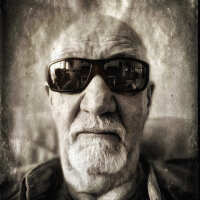
Comments
On my Mac I simply double-click a song to play it which uploads the song to iTunes. Seems to work well for me.
That I know... my point is that we can compose and create on the iPad/iPhone, but then have to use a desktop to get the results into iTunes. Stupid!
I wouldn't trust my music library, which I have collected with love over the past 23 years, most of it purchased, and of which I dearly love every single track, to iTunes, ever!
I’m with you. Apple's digital media delivery and management has become a fragmented nightmare; iTunes Store, iTunes Application, Apple Music, App Stores, TV App. I spent a staggering amount of time just trying to figure out how to create a 10-song playlist of my own music that would be available on my iPad. And I’ve still nothing to show for it.
@brice yep. Nowadays when I want to purchase a song, I first have to figure out the newest way to actually buy music on iTunes, and after miraculously achieving that, I have to surgically hunt the damn file down, and move it into my trusty and never-failing NORMAL FOLDER STRUCTURE FFS
Remember now, “it just works”. Hahahahaha.

Or that iPad ad, “what’s a computer?”
Will YouTube that one, never owned a TV
I'm using Google Play Music (GPM) and dropbox.....
I make music using the iPad and have tracks automatically downloading onto my android phone (you can use GPM on iOS too) .
I have an 'always on' PC that is logged into both Dropbox and GPM. GPM is set to monitor a subfolder in the local Dropbox folder on the PC, so when I export to that dropbox folder from the iPad via WiFi, the tune is automatically added to Google Play Music and then onto my phone.
I use Twisted Wave to edit the MP3 tags for Artist and Album...so that the track is organised in GPM. I have my latest 'album' set to download on the phone.
Needs the pc to be always on, and a wifi connection, but works for me
No one ever owns a TV.
The TV owns them.