Audiobus: Use your music apps together.
What is Audiobus? — Audiobus is an award-winning music app for iPhone and iPad which lets you use your other music apps together. Chain effects on your favourite synth, run the output of apps or Audio Units into an app like GarageBand or Loopy, or select a different audio interface output for each app. Route MIDI between apps — drive a synth from a MIDI sequencer, or add an arpeggiator to your MIDI keyboard — or sync with your external MIDI gear. And control your entire setup from a MIDI controller.
Download on the App StoreAudiobus is the app that makes the rest of your setup better.
TriqTraq Update including Ableton Live 10 Lite
Why this app doesn't get more love, I'll never know. (Portrait mode, surely, is the killer.) But the automation is insane, and the ability to change loop points really leads to creativity. It's a sampling sequencer!
I'm not sure entirely what has been updated — its graphics have been tweaked, and there are some Ableton-friendly adjustments. But I'm encourage that it's up to version 1.9, which means TriqTraq 2.0 is increasingly likely. (I'd like more tracks, for sure, and landscape mode!)
https://itunes.apple.com/nl/app/triqtraq-jam-sequencer/id488578848?mt=8
WHAT'S NEW
- A fresh new look
- A free license of Ableton Live 10 Lite
- Start/stop synchronisation for Ableton Link
- Quantisation option for Ableton Link (start playback on first beat)
- Muted channels are now greyed out
New on iPhone:
- The Loop Range is now visible on top of the sample pad/slider view like on the iPad
- In Pattern View the sequences of all channels are now standard visible in the monitor
- Pattern View now shows Mute buttons in the monitor when Queue is not active


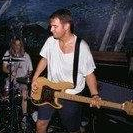
Comments
always liked this app. just wish it had the ability to make longer loops, and triplets
The ableton10 lite license seems to be an amazing inclusion
So I was wondering about that. All those apps with Live 9Lite licenses, didn't they upgrade to 10Lite?
Indeed, I just checked for updates on my previous Live 9 Lite installation and was re-directed to the Live 10 Lite download with all in place ready for activation.
Love this app. So easy to set up beats and tweak everything.
Pleasant surprises
Where is the license? Pick export to Ableton, enter your email done.
Had some fun with triqtraq in the past - it's a cool app and I came up with some decent ideas... but I found the few times I exported some loops to import into other apps to expand upon an idea - that the sound quality was not so good. Maybe that's improved. Haven't used on quite a while
Is there no background sound for this app? Kinda odd that I don't see this.
Is the AL license only for new purchases? I can’t purchase it again cause I own it already....
But really what I want to know is if there’s any difference in lite10 vs lite9
I don’t suppose eq8 is included now?
They are stubborn about their adherence to portraiture, but it is the best example I know of ‘limitations lead to loveliness’....
Nice update...I get Ableton 9 Lite with Gadget. Some days ago I received a message for updating to 10...with no charge.
The background audio switcher is in the Settings app.
(Your device) iOS Settings -> Apps -> TriqTraq
Cool, I must have one as well, then. Thanks
I'm about to get spammy... But I love these jams posted by the Devs:

Thanks!
Yes, live lite 10 is a free update to live lite 9 user. Remember live 9 lite came besides with TriqTraq also free with Korg Gadget and Patterning too.
Still no landscape mode and/ or iPAd version?
Yeah, no.
But again, TriqTraq 2.0! Maybe?