Audiobus: Use your music apps together.
What is Audiobus? — Audiobus is an award-winning music app for iPhone and iPad which lets you use your other music apps together. Chain effects on your favourite synth, run the output of apps or Audio Units into an app like GarageBand or Loopy, or select a different audio interface output for each app. Route MIDI between apps — drive a synth from a MIDI sequencer, or add an arpeggiator to your MIDI keyboard — or sync with your external MIDI gear. And control your entire setup from a MIDI controller.
Download on the App StoreAudiobus is the app that makes the rest of your setup better.
Touchable PRO is out!
Any impressions? It looks perfect for ipad pro 12.9


Comments
Looks nice.
I just hope the dev is going to put his focus on Modstep again.
Ouch buyed touchable mini 10 bucks two months ago...
https://itunes.apple.com/gb/app/touchable-pro/id1205967746?mt=8
Been waiting on this to start periodically leaving my AKAI APC at home.
I used Conductr before this, but that app suddenly disappeared (yeah, I'm still quite pissed about that because I gotta spend other twenty-something bucks).
Can it do Ableton 10 Lite?
https://www.ableton.com/en/products/live-lite/
of course, why not?
I have the last one. Not sure what’s better about this one.
Will get this eventually. If anyone has any video demos, please share! Not much on YT now. But the dev made some very helpful tutorials about connecting to the computer, which will undoubtedly save me from going “#&?%!!”
Been beta testing it for a while, love the workflow it offers with Ableton, would love to try it on a large windows screen. Will be ideal for a 12.9” iPad. I hope they give Touchable owners a discount bundle option heard there was meant to be a discount but haven’t seen anything as yet.
One thing people should be aware of, is that you have to buy a separate licence for each platform...........the devs are unable to sell a licence for all platforms due to not being able to sell it from their own site. i.e: If you buy it for ios, you will have to buy it again for windows etc. Unfortunately it's something they are unable to do anything about for the foreseeable future...........
If I used Live, I'd snatch this up in a heartbeat. Looks super.
Been waiting for this. Picking up when I get home.
Then it is up to you to tell us how it works.
Yes please @shiftsynth1 - do tell us how it is.
I've got the previous version, but I didn't really use it much - because I was hoping it would allow use independently of the main Live window - however if memory serves... when I scrolled around the tracks window, or clicked on a track to select it in Touchable it would also scroll or select tracks on the Live screen...
This meant I wasn't able to easily use it in conjunction with my hardware controller.
Is it possible to separate the touchable pro screen from the main Live mac screen now?
Im experiencing really bad unresponsiveness. Through wifi and usb.
Like pressing buttons in the app and it doesnt register in live.
Anyone else having this ?
I am a pro toucher so this may work.
Um. Why the eff can I not update the normal Touchable ? Seems to be removed from the store. What's going on @cblomert ?
They said in the beta notes that the pro and normal app can be used side by side the other day.
Let me check when I get in
it's coming back, just a blip in the store I think, they mentioned it on the beta forum.
Please check Lives MIDI / Sync settings to be exactly setup like in the picture below - the setup has changed and it is crucial to have it right - most probably your Control Surface input is set to the old 'touchAble' midi port - change that to 'touchAble Script Input' and the issue should be gone
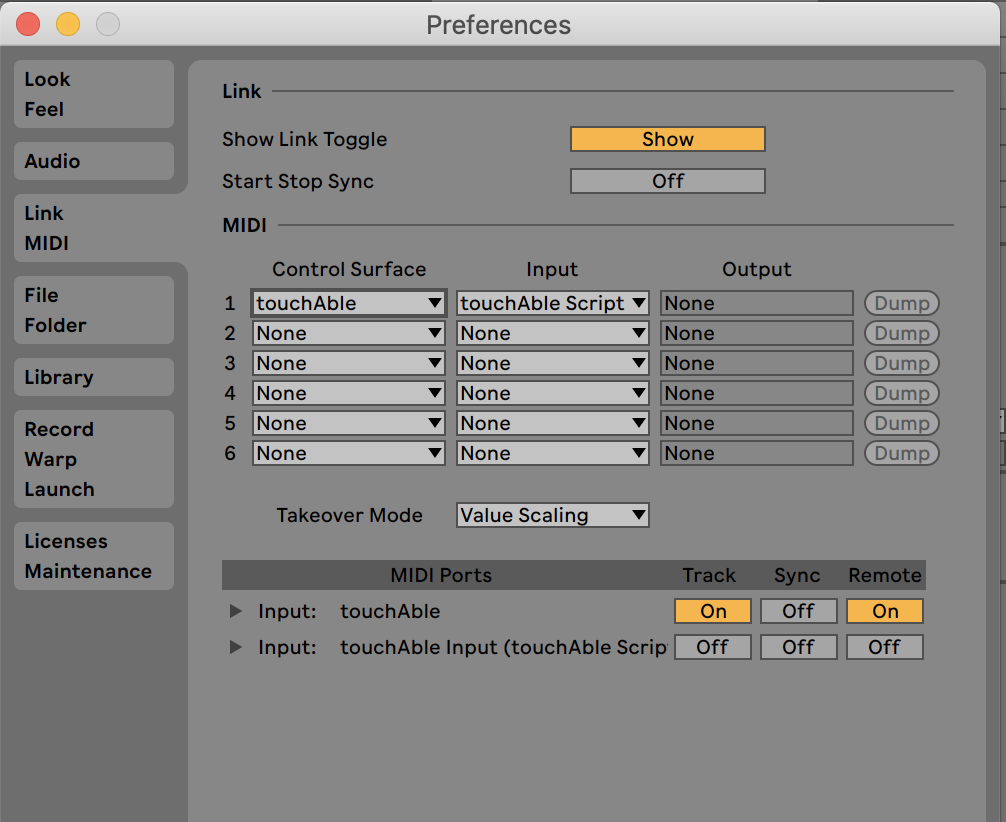
About the touchAble 3 update: it's an issue with the App Store that we can't quite understand yet - they are shown as 'Ready for Sale' but are obviously not available anywhere on the world. we are in contact with apple about it and hope to have it resolved soon.
You can still update the app though: Go to your purchased page and search for touchAble - it should show up, and is the latest version (at least it is for us!)
After the update please check our guides and the picture above for the correct setup.
No it is not - but that's an interesting idea i haven't actually thought about yet. I'll check if it's easy to do and add a setting if yes. It should actually be
Cheers,
Chris
PS: We will put more focus on modstep very soon
Works great and it’s a massive improvement. It's worth every penny, definitely!
So Apple doesn't supply developers any metrics at all about customers ?
Strange set up.
Just a beautiful piece of kit for Live users. Thanks for this wonderful tool @cblomert You and the team did a fantastic job on this newest version.
I can't help wonder how many people are performing using Live in their bedroom, hoping to one day get out there and get recognition or make some money, vs people actually using it to perform with live. I guess that question could be asked about musicians in general. I wonder what part of the market share the dreamers and dabblers make up, compared to the actual working musician. Then there are those out there performing but losing money, those that used be out there but couldn't really make a good living so they retreated to day jobs and make music at night after work. I don't think we've ever had a time in history with this many musicians, so the competition is unfathomable. I know a few broke virtuosos....oh well, I guess one can just wonder where it's all headed. Sorry for the right turn...I know this post is about touchable....which I own, but not yet the new version.
Awesome! .. I was just starting to get into the prior version. Makes for a killer combo with Push 2.
Just noticed the "Devices Template" IAP in the original -- Does Touchable Pro natively support all the devices or is that going to be an IAP as well?
Thanks for the kind words guys absolutely great to hear that you are enjoying the app
absolutely great to hear that you are enjoying the app 
It natively includes all of the templates for Lives Devices - including the new Live 10 devices e.G. Wavetable and Echo.
@cblomert...........Does the Studiomux sever work at the same time as the Touchable sever, or do they conflict with each other? I would like to be able to run them together, or is that expecting to much? Great work by the way
Ahh that would be awesome if you can add that option... it would also give the possibility of two people using the same Live rig at the same time - one on the mac, one on Touchable - though of course you'd need to be careful to make sure you selected the right MIDI or audio input - rather than just setting Any MIDI channel for input.