Audiobus: Use your music apps together.
What is Audiobus? — Audiobus is an award-winning music app for iPhone and iPad which lets you use your other music apps together. Chain effects on your favourite synth, run the output of apps or Audio Units into an app like GarageBand or Loopy, or select a different audio interface output for each app. Route MIDI between apps — drive a synth from a MIDI sequencer, or add an arpeggiator to your MIDI keyboard — or sync with your external MIDI gear. And control your entire setup from a MIDI controller.
Download on the App StoreAudiobus is the app that makes the rest of your setup better.
Your favorite app to create music videos.
I would like to start to make some content for my you-tube account and since i think it is a bit boring without a video i would like to create my own as well.
I wonder what you nice folks here prefer for iOS (or mac if you think it would be better).
It could be something with nice FX and/or i have kind of self drawn comics in mind as well.
I consider an iPad with pencil as well for this...


Comments
Henny gives one great example here:
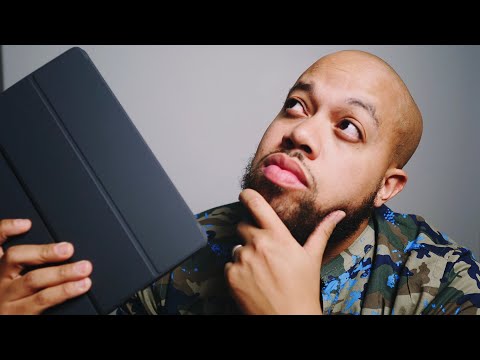
(Start watching at 19:44)
LumaFusion. Even more ‘tha bizness’ than Mr Henny.
erm... that's the one he's describing, together with ProCreate for adding your own sketches
I use iMovie. Will upgrade to Lumafusion eventually.
Luma Fusion is good but feels more labor intensive than Final Cut Pro X on Mac which is actually fun to use.
Thank´s for all the suggestions.

What i also would love is kind of these videos for demos and tracks (but if possible with smoother transitions):
MoviePro is amazing for getting the most out of the camera functions.
LumaFusion, it's a no-brainer!
Can you compare to LumaFusion and iMovie?
I have both, but only used LumaFusion so far.
I use Sony Vegas Pro on my laptop. I plan to buy Lamafusion for small projects on my iPhone, seems to be the best option on iOS.
I haven't used LumaFusion yet but I hear its great. MoviePro is only for capturing the video to begin with. I don't think it does any sequencing on its own. Here's a great video showing some of its capabilities:
I don't have Lumafusion yet. I use imovie because it's free, but I don't really like it. It gets the job done if you don't want to drop the AJ on LF though.
You’ll be hard pressed to find iOS apps that are capable of producing this sort of stuff—I’m speaking about the motion graphics / visuals in the video you posted. As stated, LumaFusion is a great tool for assembling and editing videos, adding titles and transitions, that sort of thing. But if you’re looking to create compelling motion graphics then your best bet is going to be AfterEffects/Premier or Motion/FCPX on the desktop. Those will give you the most amount of options.
However, there are some iOS tools that I’ve found to be useful for very specific tasks. Just know they are quite limited in their capabilities.
Wizibel is a good one for creating reactive visuals based on the audio you feed it. I often export these visuals on a white background from the app and then key out that background in FCPX. This allows for further explorations beyond what Wizibel is capable of.
There is another app called Spectrum by Y. Mochiduki that can produce some fairly compelling visuals. The downside is that this app requires the use of iTunes to feed it audio. And I find using iTunes about as enjoyable as having a root canal. Still, it’s worth looking at if you’re wanting specifically to use iOS apps.
Project M and Rabbit Hole are also somewhat useful, but their overall quality is questionable. And they, too, suffer from the iTunes requirement.
I’ve yet to find a useful iOS visualizer that will accept an IAA stream. If anyone reading this knows of one please let me know.
Has Lamafusion automation features on audio tracks levels? Any noise gate effects? And is it fast to work with subtitles?
I made this with "Video Star" app.

Video Star
https://apps.apple.com/app/video-star/id438596432
https://apps.apple.com/au/app/bricolage-video-toolkit/id919142516 maybe? gonna have a play...
Actually this looks more like what you’re after: https://apps.apple.com/au/app/staella-music-visualizer/id1370376584
Uploaded a quick test running through some of the visualizers it has:
What app can either extract video from dropbox or read from a card plugged into ipad and then add music in sync, made on ipad. Basically recording video from a seperate camera, live jams. Also maybe having the best function like the OP is asking for, some extra creative substance.