Audiobus: Use your music apps together.
What is Audiobus? — Audiobus is an award-winning music app for iPhone and iPad which lets you use your other music apps together. Chain effects on your favourite synth, run the output of apps or Audio Units into an app like GarageBand or Loopy, or select a different audio interface output for each app. Route MIDI between apps — drive a synth from a MIDI sequencer, or add an arpeggiator to your MIDI keyboard — or sync with your external MIDI gear. And control your entire setup from a MIDI controller.
Download on the App StoreAudiobus is the app that makes the rest of your setup better.
VOLT goes Universal with free v1.2 update (and is 50% off)
Hey everyone,
thought I'd let you know that a rather massive update for VOLT has just been released.

Aside from a ton of bug-fixes here's what's new:
iPhone
- VOLT is now Universal and supports all iPhones starting with the iPhone 5s
iPad
- 10.5 and 12.9 inch layouts have been tweaked to better accommodate the larger screen sizes
Onscreen Keyboards
- Overall playability has been improved in numerous ways
- New string style layout has been added including support for more than 20 scales
- Velocity and Pressure have been added making all layouts 4D MPE compatible (velocity is mapped to key y-axis, pressure available on devices capable of 3D touch)
- Expression sensitivity controls have been added for all 4 dimensions
- Option to stack up to 6 keyboard rows has been added
- Fullscreen/Performance Mode has been added
- Look has been re-designed
Pricing
- VOLT is on sale for the coming week starting today and ending May 16th
- Sale price is $9.99
- Regular price will increase from $14.99 to $19.99 once sale has ended
AppStore
https://itunes.apple.com/us/app/volt-synth/id1185984394?mt=8
Full Release Notes
https://www.kvraudio.com/news/numerical-audio-updates-volt-synth-to-v1-2-adding-iphone-support-and-more-41220



Comments
Apologies @ka010 but I’m a bit confused. I own Volt on the iPad, but when I try to download it onto my iPhone it doesn’t appear in my list of purchased apps, as would normally be the case with apps that become universal. When I follow your link to the App Store it says I have to pay £9.99. Is Volt truly universal like your other apps or is the iPhone version a separate app that I’ll need to pay for?
Man that AppStore... it is truly universal so you wont have to pay again, not sure why they can't manage to update the store properly, it's the same on my devices. Anyway, If you go ahead and "re-purchase" the App Store will tell you that you wont be charge as you've owned a previous version of the app.
Something wrong happening with App Store lately to me, to fix it just sign out and log in again. good luck!
weird I bought it on ipad, but it doesn’t show up on my purchased list either on my phone. Maybe itunes has to refresh before it can be downloaded on iphone?
It's been a known problem for years. I've just checked, it doesn't show up for me either but like I said, if you own the iPad version you can safely go ahead and "re-purchase". It'll download but you wont be charged again.
Probably not cool with @ka010 in the room — dude, look over there! — but what is the thinking on this app? I feel it suffered from bad timing when it was released. People were looking forward to it, but then it came out, like, a day after the Moog Model D or something? And then the general feeling I took to be Meh. Probably not fair.
What makes Volt special/unusual/necessary?
It’s got a fresh scent, look and feel! And if you like tweaking, the you’ll be in tweak heaven. Really a great synth and worth the dive into it. I got it and don’t regret it.
Nah it's cool but let me throw in my 2 cents on this.
Timing wasn't great with the ModelD but what can you do... as for what it's about, for me that's exactly 3 things:
1. Expression - whether it's full on MPE using the onscreen keyboards, real MPE hardware, or traditional poly/channel aftertouch with wheel action, everything is supported and all patches come pre-configured for all of them
2. Classic Analog Poly Sounds - if you want to draw comparisons think of it more like an early Oberheim or Prophet rather than a ModelD - you'd never put them side by side, would you?
3. Being easy to use - it's all one knob per function with a single panel and a carefully chosen set of controls so beginners wont be overwhelmed while advanced programmers feel right at home
So if you're into either of these, VOLT is for you. That said, it obviously does a lot more but those are things I personally put above everything else.
Nothing on iOS is necessary. It’s all about the fun you can have expressing yourself.
Have you seen Doug’s video?
@ExAsperis99 I was a bit of skeptic as well before I purchased. But creating sounds on this is an absolute joy. I think the modulation choices are smart and interesting to where having just one oscillator and one sub doesn’t feel too limiting. There are a variety of sounds possible from wild to subtle. It’s become one of my favorites!
The preset runthrough video does reveal some good sounds. Is it CPU intensive?
I had the same issue but @Synth0 instructions to logout of your App Store account and back in again worked and it showed up in my purchased apps.
yep, i just did the same thing. glad to have this on my phone
This is big news. Honestly (none of my business) but the thread title should say ...
VOLT ON SALE 1/2 PRICE! oh and it's updated too.
I've been on the fence about getting it until now. 1/2 price? Pfff, i'm in...
This is the video that put me over the top:

A couple of GUI issues on iPhone SE:
—cannot successfully hit the Bypass buttons for the effects to turn them on (they remain lit even though I tap them)
—if Legato is meant to be a button, I cannot get it to light by hitting it
So far I love the mpe, love the option to bring in more than two rows of onboard keyboards even more, and the option to put the key rows into String mode best of all.
@ka010 what’s your advice on sharing presets between devices? Would we have to replace the whole user bank?
Thanks @ka010 worked like a charm. Just finished work and have the day off tomorrow to play with this magnificent but underrated synth!
Here is video I did of the new on screen keyboard controller options
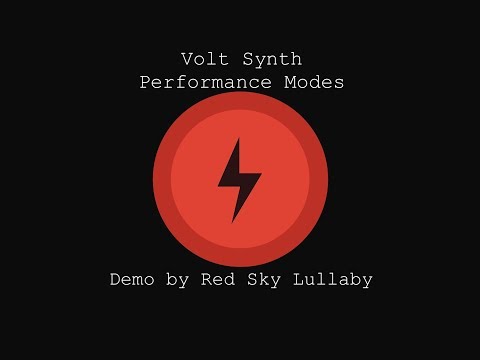
That was very helpful thanks.
I wonder why scales are only allowed on the string layout. It makes sense for touchscreen MPE to have scales through and through as you will be gliding and sliding all over the place. Also welcome would be the Animoog style, click your individual notes on and off for limiting the playing surface in more detail
Very tempted
What’s the usual price?
Let me change that
Noted.
I've actually been meaning to add iCloud support but didn't want to push the update back any further, so you can expect that to be added in 1.3.
For now you can use the export feature to email your user library and import it on your iPhone. It wont replace the library tho, only add new presets.
Well, here's the problem with a traditional layout. If you hide the keys that are out of scale you can't slide to or from them but if you don't hide them why have scales in the first place, right?
So, due to the way the keys are arranged the string layout really is the only one where I found it makes sense to apply a scale while still keeping the off scale keys around and playable (tho slightly dimmed).
Hope that makes sense. That said, if all you want is an option to hide the out of scale keys, that's certainly possible.
It's $9,99 currently, regular is $19,99
So I bought it now, also because I have a Seaboard Block which this seems to be ideal for.
I was able to connect it but it's no different than any other basic MIDI keyboard with no dials.
Am I missing something? Where does one set up how Volt responds to sliding and gliding around, velocity, aftertouch etc?
I tried to map stuff in the CC settings but it wouldn't let me. Also there's definitely some buggy behaviour with some buttons not responding as expected.
Is there a user manual anywhere? Anyone successfully using their seaboard blocks with this?
EDIT: okay, there are some presets that seem to have filter cutoff mapped to sliding up/down. Maybe I just have to explore more presets...
You may have to set it to OMNI in the MIDI input settings, where you also select the seaboard. If that doesn't help please let me know.
Hmm, so it seems to do cutoff on some presets when sliding up and down. Can't seem to change the volume by pressure though.
You can't change it even tho it's configured to do so or you expect it do so by default?
Mod routings depend on the selected patch, if you want to make changes or create your own, scroll the screen to the righthand side where you'll find all the routings for pressure and slide. If it's setup but doesn't work as it should please let me know.
There's just a lot of presets where nothing happens when sliding or pressing harder but it does work in a few ones. Would be great if the more expressive presets were recognisable as such in the browser...
Just Bought
Man
It’s Awesome
Thanks