Audiobus: Use your music apps together.
What is Audiobus? — Audiobus is an award-winning music app for iPhone and iPad which lets you use your other music apps together. Chain effects on your favourite synth, run the output of apps or Audio Units into an app like GarageBand or Loopy, or select a different audio interface output for each app. Route MIDI between apps — drive a synth from a MIDI sequencer, or add an arpeggiator to your MIDI keyboard — or sync with your external MIDI gear. And control your entire setup from a MIDI controller.
Download on the App StoreAudiobus is the app that makes the rest of your setup better.
Which Year Macbook Pro to buy?
Hi everyone,
I’m pretty certain a fully loaded Macbook Pro 15” Retina (running Logic) is in my future, but I’m _un_certain if I need to spring $2700 for a brand new one or if finding one from years past would be essentially the same? Unfortunately, I don’t know enough about processors, ram, etc to fully understand how to compare a new one from say, a 2015 model. Any advice/help would be greatly appreciated as always!


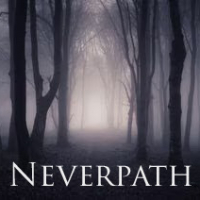
Comments
If you have still time i would wait for the next generations since they might add finally up to 6 (12 virtual) cores.
Otherwise i think the 2017 macbook pro with touch bar are not bad but underpowered.
The touch bar is really great in combination with Logic (tested it often in the apple store).
The 2015 might be a better value since you can get them cheap.
I use a late 2013 Macbook Pro retina 15“ and it can handle a lot stuff (but not enough for me these days).
Also consider if you have no problem with only USB-C ports (no problem for me) or like to have the older ones.
I like the giant track pads and the better screen on the new ones, faster SSD‘s etc but i hate that they removed one of their best thing, the magsafe.
I would wait and see what they offer this year.
I will do the same.
I just upgraded from a 2014 rMBP to a 2017 MBP a few months back, and so far I'm definitely appreciating the speed increase. The fans run quieter, it stays cooler, the screen is brighter (a complaint I had about the 2014), the speakers are better, and the larger touch pad is usually something I appreciate. Oh, and no more stupid apple lighting up on the lid.
Downsides. The new short travel keyboard is taking me a LONG time to get used to. It's louder than any other MBP keyboard I've used, and despite the bigger key pads, I find myself missstyping wprds a loot more often
For my own music making the added power is nice and definitely noticeable, but not essential, the 2014 MBP was pretty damn fast already. But it's nice having more power on tap when I'm mastering and using my very CPU intensive plug ins.
Yes, i forgot about the new keyboard. Not that bad but since i use my macbook keyboard very often as midi input i like more tactile feedback (travel) here and the new keyboard is really bad here.
I wished they stop that thinner thing and just add power.
Could i ask you how do you like the force touch track pad and touch bar (if you have this version) after using for a while.
I found it really pretty good but that could be just because it was new and shiny (like touch screens at the beginning for me).
The touchbar is more useful than I assumed it was going to be, but not many apps fully support it yet either.
The touchpad I usually like a lot, it's very responsive and when doing things like arranging songs in Live or similar the large size helps a lot. When I don't like it is when I accidentally have another part of my hand brush against it and the cursor jumps about. MacOS is normally pretty good about ignoring accidental input, but sometimes it dorks it and i have to chase my cursor.
A problem these (great) larger trackpad could have is that when i lay on the couch and put it on my legs my big belly is in the way.

It was the moment i thought i might getting to fat after i pushed the trackpad with my belly by random.
Ha!!
I'm still more comfortable with a mouse. My air is a 2011 and I haven't used a newer track pad, but for working on music I still find a mouse better.
Sometimes I brace my palms against the lower edge of the laptop when I mouse I realized, and even just that will be enough to occasionally trigger a touch on the trackpad. Bigger is good. To a point. I think they could have made it a tiny bit smaller and it would have worked just as good with less accidents.
After years of wondering how to keep my iOS workflow going I came up to the conclusion that the best bet for me would be getting two audio interfaces like Scarlett 18i20, a more than decent desktop pc, maybe the cheapest Mac laptop out there(for convenience, other jobs where they take you seriously when goin around with an iPad) all at the cost of a almost decent mbp. Right now macs are way too overpriced for what they offer. I could also probably get some use of the spare(top tier at their time) parts of my old desktop for some extra bargain.
But in general Apple trackpads are really fantastic and it was night and day when i got my macbook.

I never use a mouse and trackpad works as good (and especially for editing/fine tuning much better) as multi-touch ever could for me.
If the touch bar had 3D touch it would be great.
Then there are things like „better touch tool“ which let you do a lot more than Apple itself with it.
Using 2 finger scroll (like mousewheel) is a godsend for me on many synths and Logic tools.
If they would add pencil support for mac it would be almost there for me.
Touch-screens are great on iPhones and iPads but i don‘t need that on a notebook really.
But it would be perfect if these monster trackpads would be multi-touch screens on it‘s own when needed. That would be worth to drop 3 grands on it for me and the perfect balance of multi-touch controls combined with tactile feedback, key short-cuts and power.
Not sure what i should think about the iMac Pro. Very mixed reviews out there. The usual hate or love
Thanks for the reply. I’m curious, what is it that your 2013 can’t handle that a 2017 can? Could a 2015 handle everything you need to do music production-wise? Or is the 2017 capable of something the 2015 isn’t? Or wouldva 2015 be fine but you’d simply prefer the latest model? I guess that’s my question in a nutshell. Strictly in the arena of music production, what are the specific benefits of a 2017 Macbook Pro over a 2015 that would justify a relatively large price differential?
The thing is i don‘t know if a 2017 would be much better. Couldn‘t test it of course in the shop with my own plug-ins.
Some of my favorite tools are heavy on cpu and i even work mostly with 1024 buffer in Logic Pro X to handle as much as i can before i have to bounce.
My biggest fault was to just get the 256GB SSD.
Would never go under 512GB, better 1-2TB SSD which is very expensive. I use 2 extern SSD for samples as well but don‘t like to connect to much if i could avoid it.
It‘s easy, bigger and faster is better.
I also have just 8GB ram instead of 16GB but i don‘t run out of it before CPU struggles.
If you don‘t plan to make large orchestrial soundtracks or using 20 Repro-5 in realtime at 128 buffer it doesn‘t matter really since both machines would struggle.
But i can run f.e. 20 instances of Zebra,
10 large Kontakt libraries or 50 instances of Sunrizer without trouble (depending on presets of course) and still add a ton of delay, reverbs, midi FX etc.
But i would like to run more instances of my favorite synth P900 f.e. at 4-8X oversampling.
It‘s maybe also worth to wait if and how these worldwide cpu bug fixes affect the performance.
My MacBook 2008 still runs Pro Tools 10 without any hiccups
My Mac Pro 2008 Silver Tower runs everything I can throw at it, while emulating windows in a window.
and my “maximised” 2011 Mac mini is on High Sierra running Notion with all sound libraries.
Just saying, a good old Mac lasts a long way.
I don't care for some of Apples newer design choices. If you ask me a 2015er model always is fine.
That might be true. While my iOS devices feels old after 1-2 years and my iPad Air needed 2 replacements my Macbook is still also young with 4 years but still rock solid and working mainly like at the first day....even better. I got it new for €1600 which is a great value even.
I bet i could run this machine for some years but i want to give it away until it‘s too old.
I would wait for April this year personally. It seems there will be a leap in terms of display (4K) and performances.
That 120Hz display would be nice on macbooks too (not so important but nice).
I mean it‘s old tech on other notebooks.
4K could be a problem for many plug-in GUI‘s beeing already too small on big 4K screens.
Wait until April and the cost of the decent macbook pro's will be pretty outrageous I reckon...
But these older models (including the 2017) will come down.
I'm needing to replace my 2011 macbook pro soon.
There are great 2015 models around that don't cost too much - and plenty enough power
Which mac mini do you have? Our 2011 i5 mac mini with 16gb ram runs so show that we cab eat a meal in the time from launching a program to the program actually launching. I didn't put an ssd in, still the 5400 rpm drive, but it shouldn't be THAT slow. A friend said he put an ssd in his and it was still noticeably slow, another friend said his is fast. I don't know. I'm thinking it might be best to get an ssd and then just reinstall the os clean and rebuild manually, not from a backup.
There are 3 types from 2011 - 5,1 (rubbish) 5,2 (with ATI Radeon graphics card) & 5,3 (server version 4x Cores)
I have the middle one, with 16 gig ram and ssd. SSD is a must. The machine starts in 20 secs instead of 80-90.
If you have the 5,1 version, I’m afraid it’s of no use because it has an absolutely shitty cpu.
Be sure to reinstall from a clean disk when you upgrade OS X. Upgrades will only slow your machine down each time you do it. That’s my experience anyway.
https://everymac.com/systems/apple/mac_mini/specs/mac-mini-core-i5-2.5-mid-2011-specs.html
check this one out, this is the one I have.
This year a new MAC MINI will be launched, so it’s worth to wait a bit longer...
a new Mac Pro is also being developed, with brand new architecture
April Showers
I’m waiting for the new Mini & the new Pro. I need a desktop & don’t like iMacs.
I think with these new preemptive cache exploits you should be able to pick up a recent mac, or indeed any computer at all, on literally any street corner – people won’t even be able to give them away, their value will have dropped to nothing.
Hmm, mine has an i5, but I don't remember which model it is, I'll have to look later. Guess we'll put an ssd in soon, it doesn't get used much because the kids use chromebooks for school and my wife uses her chromebook or ios. It uses built in graphics, so I'm going to guess it's the bad one, because it's definitely not the server... It's not intended to be a music computer ever though, just a general use one, so if ssd makes it usable that will be good.
There's absolutely no intention of replacing it at this point.
If it doesn’t have an ATI Radeon graphics card (check sys info) it’s the lousy one, I’m sorry.
It’s easy to check. Run sys info and check under graphics. If it’s something with intel, yours in bad luck.
The 5,1 is at 2,3 ghz and the 5,2 is at 2,5 ghz. Both i5’s.
The server 5,3 is obviously the best with its 4 cores, but unless you blasted all your money and then some, it’s not that one
Definitely the 5,1 then. I can't check at the moment because I brought the monitor down to my mixing corner in the basement yesterday to hook up my macbook air, I love the 11" screen when I'm out and about but not when I was going to be using it for 12 hours yesterday!
The company I just retired from was a mac company, and I was doing IT support the last couple of years. We had lots of older macbooks, and quite a few post 2015s. The post 2015s are pieces of shit compared to the old ones. Probably a third of those we bought had problems, and had to go in for repair or replacement. The older ones never broke down.
Most people hated the new keyboards. Also, there is nothing but USB-C ports in them, which means you’ll need to buy adapters for all the peripherals you have, if they are not USB-C, which, if you have older equipment, you don’t. There is quite a business going in making all in one adapters that plug into USB-C, that have all the old MBP interfaces on them.
So I wouldn’t touch one. You can buy a 2015 for a good price. Make sure it has an SSD in it. By far your best investment.
My Mid 2014 MacBook Pro has served me quite well. I was running into performance issues running a single instance of Serum though, but most every other AU I throw at it works fine. Come to find out, even my more powerful 3770k i7 desktop w/ 16gb ram will meltdown under certain third party polyphonic serum patches, no matter what sample rate & audio buffer I set.
I’m starting to consider building an 8 to 12 core hackintosh ; though I may wait a little while longer for tech to advance .. I never thought I’d be running into a performance wall so soon with my several year old hardware.
I think mid 2014 might give you best bang for the buck
I wish they still made the 11" MacBook Air I love that one, those 13" don't feel the same
You might want to wait for one that doesn't have a massive security hole hardwired into it.