Audiobus: Use your music apps together.
What is Audiobus? — Audiobus is an award-winning music app for iPhone and iPad which lets you use your other music apps together. Chain effects on your favourite synth, run the output of apps or Audio Units into an app like GarageBand or Loopy, or select a different audio interface output for each app. Route MIDI between apps — drive a synth from a MIDI sequencer, or add an arpeggiator to your MIDI keyboard — or sync with your external MIDI gear. And control your entire setup from a MIDI controller.
Download on the App StoreAudiobus is the app that makes the rest of your setup better.
WHICH TO BUY - AKAI MPK MINI 2 vs ARTURIA MINILAB 2
Hey folks, quick background...
I moved from the Caribbean where I had lots of space and a work-desk for my MacBook with Ableton, HDs, [M-Audio 02 & AKAI APC Keys] keyboards, Novation Ctrl, Speakers etc... to Ldn where I have absolutely no space but my... LAP.
This reduction in space steered me more to iOS, however, I need to have 1 midi controller that's most portable.
The options I own have unique problems... and I also left them behind...
- The M-Audio is too big and malfunctions anyway
- The APC is nice but a waste of real-estate if I'm not always on Ableton
- The Novation Ctrl, also great has no keyboard
Thus, this week, I'd like to buy either the Akai MPK Mini or the Arturia Minilab. I would have thought the Arturia would be better having more knobs and pitch and mod touch-controls, but I see more people using the Akai. Is there a reason, something I'm missing?
I'm looking for the best balance between portability and control, mostly on iOS but will be back and forth to Ableton Live. Definitely not gonna buy the Korg Bluetooth keyboard. Most used apps are BM3, Gadget, AUM.
Any suggestions?
- Which Midi Keyboard Should I Buy For iOS14 votes
- AKAI MPK MINI II7.14%
- ARTURIA MINILAB II92.86%


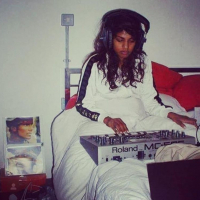
Comments
I have an M-Audio Axiom Air Mini 32.
Plays nice with gadget. .. something else to consider ?
Hmm, checking that out now. Seems akin to the Akai.
I think the mpk mini 2 needs a powered hub to work with iPad.
Arturia : much better keyboard and more knobs, heavier and sturdier. I've experienced stuck notes with sunrizer on 2 different units.
MPK mini mk1: smaller, lighter, built-in arp, shit keyboard but no issues ever. Powers off iPad.
MPK mini Mk2: just needs passive hub in front of it.
I can confirm this. For some stupid reason, Akai saw it fit to ship a mini keyboard without a low-power option. They also haven’t provided maps for the major DAWs, so you need to do it manually. Otherwise it’s a good controller.
@BiancaNeve @supadom @jrjulius
Yoooooo, thank you so much for highlighting this issue.
http://community.akaipro.com/akai_professional/topics/mpk_mini_mk2_with_ipad
I will just add to that...
Arturia : endless encoders. Able to select MIDI channel from key combination. Ribbons for pitch/mod.
AKAI : rotary knobs. Limited to 4 scenes which can be programmed to use different MIDI channels from editor. Programmable joystick for pitch/mod/other.
I had a Mk1 Minilab and had issues with the encoders jumping values so exchanged it for an MPK Mini.
(I much prefer the fixed rotary controllers over endless encoders.)
I’m curious as to why you have ruled out the korg BT keyboard. I’ve never tried one but the features look appealing especially for use with Gadget.
I dunno, I just never liked it. The BT would be hella convenient but I rather the aesthetic of traditional keys. Plus the extra $$ of the Korg is a deterrent. I'd be game if it mysteriously dropped in price. lol.
I think I'm totally sold on the Arturia now though.
...axiom has 32 keys v 25
Fuck !! Where the rest of my post go I wrote a quite detailed response but only top line showed
I wrote a quite detailed response but only top line showed
Had a Akai Mini MK2: love that it has an arp, hate that only two MIDI channels possible (one for pads and one for keys/knobs), like the note repeat, don’t like that it needs a hub (not a deal breaker at all but kind of annoying when I want to sit on the couch with it and I need to get my hub - unpowered works fine btw), don’t like that I can’t switch MIDI channel on the controller itself.
I have not tried the Arturia yet but I did download the editor and I love that you can customize MIDI channels to your heart’s content as opposed to only two channels for Akai. Love that it has 16 encoders. Like that I can switch MIDI channels on the keyboard. Don’t like that it doesn’t have an arp.
Also tried and returned the Launchkey Mini. No editor, no arp, but does have 16 pads. In the end I didn’t like the lack of MIDI mapping that Arturia or Korg’s NanoKey Studio offer (haven’t tried Korg but read about it; only thing keeping from trying then Korg are those damn keys - the color and loud clackiness of them).
Right now I’m using my old trusty Keystep (love that thing so much) and Nanokontrol2 for the knobs, faders, and pads (using buttons as pads since I just trigger samples with them and don’t do finger drumming - I play real drums). Might try the NanoKey Studio though. Thank god for return policies
I have the Arturia Minilab 1and rarely have issues with it. I like the ridiculous amount of knobs and the pads are fairly responsive. Good unit - would recommend.
Tried the 32 in a store. The keys are smaller than typical mini keyboards. Felt like almost half the size.
NB. I personally prefer fixed encoders as the infinite ones jump around. Try before you buy highly recommended.
You do not need a powered hub to make it work with iPad. A passive on works just fine. Same thing happens with Akai minimix for some reason. It's not like that iPad doesn't have enough power it's just a software limiter has been introduced at some point, ios10 if I remember correctly.
I have the Novation Launchkey Mini and it works great with Beatmaker 3. I love that it has 16 pads (I come from using an Akai MPC) and you can program the knobs and buttons to certain functions in beatmaker. Works without power
I have an iPad Air 1, and an MPK Mini mk2.. on IOS 11.03.. doesn’t work.. have tried numerous powered hubs.. no joy.. after a few minutes I get the ‘accessory not supported’ bullshit,.. go for the other one...
Probably you stuck in an emoji straight from an iOS device keyboard. That doesn't play well with the forum. Try editing your post to see if the rest of it after the emoji is still there.
Can confirm that a cheap as chips non powered USB hub is all you need for the Akai to work. I often regret donating mine to a friend when my desk had too much hardware on there.
Are you using the expensive but necessary Apple camera connection kit?
Noooo... cheap and nasty ones from eBay...
Unfortunately you really need to just suck it up and buy the Apple branded one. It stings for sure, but I've never had any issues.
Only the Apple one will allow midi data, I'm fairly certain you would also need the Apple one to use an external audio interface.
There are 2 types of these camera connection kits, the newer and slightly more expensive one will also power your device.
i have both and minilab 2 for sure. tons of knobs and more programs. u get analog lab or al2 at a huge discount
Mine works fine without a powered hub.
Cck > usb hub (0,99 cent 4 port usb hub) > keyboard.
Thanks a lot guys.
I'm getting a bit swamped here.. if anyone is bored can you show me the links to the stuff I need?
Looked on eBay.. Google.. etc.. confused.com
It doesnt mather if its the new or old cck.
The usb hubs im using:
Just make sure the hub is not usb 1
Really??! I have the MPK Mini 1 and it's taken power directly from the CCD on every iDevice I've used (iPhone 5s & 6s; iPad2 & iPad Pro 12.9"). That's unfortunate.
MIDI mapping isn't super convenient, but it did work. You need to hook it up to a desktop computer and us a simple program to assign pads and encoder knobs.
MPK Mini 1 was my first MIDI controller of any kind - I have several others now, but I've kept it.
That's brilliant.. thanks for your help. Just trying to find a genuine lightening camera connection kit now