Audiobus: Use your music apps together.
What is Audiobus? — Audiobus is an award-winning music app for iPhone and iPad which lets you use your other music apps together. Chain effects on your favourite synth, run the output of apps or Audio Units into an app like GarageBand or Loopy, or select a different audio interface output for each app. Route MIDI between apps — drive a synth from a MIDI sequencer, or add an arpeggiator to your MIDI keyboard — or sync with your external MIDI gear. And control your entire setup from a MIDI controller.
Download on the App StoreAudiobus is the app that makes the rest of your setup better.
Get WerkBench
I've always liked this app, but when I picked it up, I had heard there was a new one in the works, so I sort of treated like a summer romance. Didn't want to get too attached.
Well, the update is awesome. If you don't have this, get it.
My only question, amid all my unbridled enthusiasm (and the inability to open my iPad at the moment): Link?
https://www.youtube.com/watch?time_continue=246&v=ORdQU01A6s0


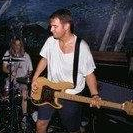
Comments
Link is in the works as we speak. I'm able to read the timeline info coming from the session and access it in my audio render code. I still need to hook it up to the timing of WerkBench's sequencer and handle the different states that can exist (active/inactive, turning MIDI sync on and off, etc). Hoping to have an update ready to go within the week. AudioShare too!
Just awesome. Thank you.
The automation is a nifty new feature. What does the little star symbol do next to the filter and tuning knobs?
That's the flavor button. It's a drive/resonance switch on the filter.
Thanks!
Nice video! Really shows off what the app can do...
How does the automation recording work exactly? I've read and reread the manual a few times. If I'm reading correctly, I should open fancy controls, select a parameter, then hold the square record button between the two randomization buttons, then move the dial of a step, and that automation/movement should be recorded? Or, have I misunderstood how this is supposed to work. All I can do is either randomize, or adjust global parameters, or an individual step. But not record or automate the changing of the parameter for each step. I'm sure I'm missing something simple.
The square button toggles between randomize and record modes, the two little dials that pop up in place of the randomize buttons are what you use to record the automation.
Just turn them while the sequencer is running and their values will overwrite the setting for each step as it gets triggered.
For example... for test purposes, I have a sample in the first step. I can adjust the pitch, and whatever I set it to, it remains at that pitch. If I then press/toggle to record mode, then use the small dial next to the record toggle, to change the pitch back and forth... is it supposed to record that "back and forth" change? If so, all it does is change the pitch and remain just it does if I simply change the pitch parameter directly, it doesn't record any automation.
As much as the app is self-explanatory, it would be nice to be able to have access to a pdf manual - nothing too elaborate, but more in-depth than the information screen.
If you've used Logic, the automation is like "Touch" mode, it's only writing when record is on, and your finger is on the little knob that pops up next to the record button. It works nice, because to erase some bad automation, you just adjust the automation knob to where you like it, and leave your finger on it, until you write over the loop, then take your finger off.
I was confused, about the main pitch knob, which works in addition (independently?) to the pitch per step that you can automate, but now I like it, because you can write a melody with the per step automation, and then transpose the whole thing with the big pitch knob.
So aside from doing some cute things like recording/sequencing coins hitting the table, what does Werkbench do? Is it a top notch sequencer on its own? I have BM3, Xynthesizer, Fugue Machine, Gadget, and Patterning.
Just trying to see what Werkbrench offers that those don't.
Yes, I get that.. I'm not confusing the small pitch control within the fancy controls to the bigger one at top left. When I enable/toggle record mode, then rotated the little dial next to the record toggle, the parameter changes, but I'm assuming that it should record my changing, ie. lets use the level parameter as an example instead. I've got a sample. I've selected the level parameter within the fancy controls. I toggle the square record button at the bottom middle of the fancy controls section. I rotate the small dial next to the record toggle. The level goes up. I rotate it back to the left, the level goes back down. Now, I'm of the impression that the change from raised level to lower level would now be recorded and be moving back and forth now automatically. If that's so, it doesn't work on mine. I'm using a 10.5 and iOS10.3.3. I've also tried deleting and reinstalling Werkbench3 three times now.
When you are holding an automation record knob, Werkbench sets each step to whatever level the automation knob is at when the sequencer plays that step. The 'automation' is across a sequence. Try copying a sound to all the steps (or just fill up the sequence with different sounds) now run the loop and play with the automation record. You'll hear that each step gets changed and see that the knob on each step updates its position.
The directness and easy to do compositions so you have an extrem fast workflow. BTW similar apps are Triggler and Yellofier. Both are very cheap and Triggler supports even Ableton Link. But Werkbench has much more tricks on it's sleeve the both mentioned.
That's more clear. I was expecting it to automate the dial movement. I think my head is going to explode. I only bought your app a day ago, and I'm trying to learn the new TagTool app, while also updating another device to iOS11. Might need to stop multitasking and focus more. lol
You're right. I downloaded after my post and it does have a very fast workflow. Pretty intuitive and fun.
Ok, I did what you suggested and filled all the steps with the same sound. That clarified it perfectly for me. Thanks! I was expecting there to be automation on just one step that I'd selected or something, but now a see/hear how it works.
And, by the way... that issue with transport controls in AudioBus 2 not working on a 10.5 iPad, were fixed with your WB3 update. All good. Great app!
Bing bing bing.
I haven't got the automation thing yet, confused.com
Great app! With all the functionality at one screen. Like it should be. Congratulations for the author of it!
The video with the Korg Monotron was also epic!
It's not that complicated, but a little hard to describe. I can see why you're confused. Just do what the dev suggested and you'll see what it's doing. I just activated all of the steps and recorded a quick "Ahhhh" sample. Keep that playing, then select one of the fancy filter parameters like pitch or level. Then click the little square record tab at the bottom. The buttons will change to little dials. While you're playing the sequence, rotate the little dial and as the sequencer hits each step, it'll change the setting. It's not really a recorded automation like borderlands, etc. but it's recording your changes on the fly but ONLY when they hit the playhead.
Hard to describe, but just try it and it'll be clear what it's for and what it does.
This is good feedback. I need to find the proper way to explain it because the mechanic is quite simple really.
Here is a verbose overview:
Basically if you are in any one of the 10 step editing modes (Level, pan, attack, decay, high pass, low pass, pitch, crunch, echo, reverb) all of the steps become knobs that will edit the value of that parameter for that step in particular.
The randomize and automation record really just affect the positions of those knobs. You could adjust each knob manually or tap the random button to scatter them all a bit.
So with the automation record mode (accessed by pressing the record button between the randomize buttons), you get two little blue knobs where the randomization buttons were. If you are touching one or both them and the sequencer is running, as each step gets triggered it pulls the value from the automation record knob that you're pressing rather than its own dedicated knob. It then overwrites the value of its own knob to the new value that came from the automation record knob.
The effect is that you can 'play' each parameter and leave behind a trail of values that will be there once you let go of the parameter record knob. If you keep holding it, it will over write the values on the next pass.
Does that help?
Great update Karl! Already had so it's more than a real nice freebie.
Yes I expected it to automate the dial movement also.
I've not downloaded the update yet, but this was a very clear description and for sure I'll be clued up when diving in.
Thanks.
Same. I think the word automation has different connotations for many of us.
@KarlBolasol
Would you be able to explain the workings of the Master Pitch, Scale and the fancy control Pitch. I am somewhat confused about the Scale function and what it does. It seems the Root note is fixed to C ( as in the previous version) . I understand the way that the master and individual pitches are variable over 4 octaves each, but what impact does changing the scale steps have?
that wouldn't make much sense as (unless step speed is total slo-mo) there's just not enough time available for any reasonable movement
Starting to answer my own question here.. The Scale map affects which semitone steps the Master Pitch dial changes the sequence by...eg 0 , -3 , -5' -7 instead of stepping through every semitone. Very cool