Audiobus: Use your music apps together.
What is Audiobus? — Audiobus is an award-winning music app for iPhone and iPad which lets you use your other music apps together. Chain effects on your favourite synth, run the output of apps or Audio Units into an app like GarageBand or Loopy, or select a different audio interface output for each app. Route MIDI between apps — drive a synth from a MIDI sequencer, or add an arpeggiator to your MIDI keyboard — or sync with your external MIDI gear. And control your entire setup from a MIDI controller.
Download on the App StoreAudiobus is the app that makes the rest of your setup better.
OT Procreate 4
For those into painting.
Procreate 4 is moving along. Attached is screenshot from 4 alpha.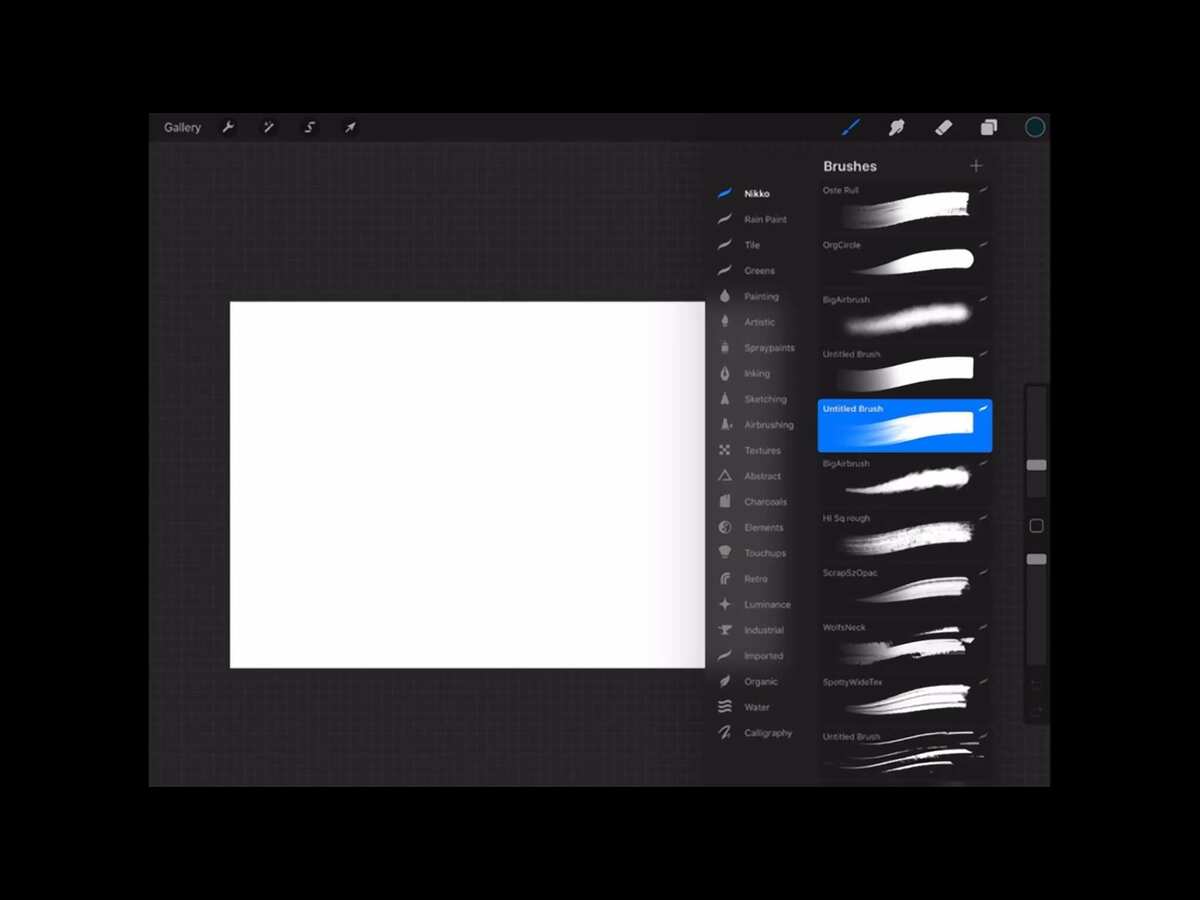


Comments
Mate, I'm also on the testing team. You know we both signed the non-disclosure agreement, right?
What will change / be added?
I'm not on the testing team and have not signed any agreement; obviously.
Edit: Clearly I would not be posting info if I knew it was still under lock and I signed NDA. The Info and functions are no secret any more.
This comes from a commercial product I purchased.
Edit2: As you might perhaps see, the top row is Nikko's brushes. Video fom him.
If they add shapes that can snap to various grids i'll be happy
http://procreate.art/soon/
Unfortunately, there's a non-disclosure agreement in place.> @idexis said:
AH! Then Savage must've given Nikko the permission to post that. Okay, fair enough.
Yes and as you see, info readily available.
I'm both a lawyer (don't hold it against me) and in the software business and would never cross any lines if I thought it would be negative for the company, NDA in place or not. I'm all for the developers, but Procreate obviously has invited for the hype to start.
Edit: more than post, I have 1 hour video with explanation of the new stuff made in PC 4.
I bought this a while back, and while there was much to like, I was astonished at how difficult lining up layers was. No snap to function. No smudge, heal or blend brushes. Hopefully these omissions are being rectified.
But there are smudge/blend brushes
Why would you expect heal brushes in a drawing app? It's not a photo editor
That's Pixelmator and Affinity Photo territory
Where? I can see no brushes of those names.
Because it would be useful.
I have those too, and Affinity is excellent.
Awesome. Instabuy. Does it have Audiobus?
Press the hand with pointy finger icon. Now all brushes are transformed into smudge/blend versions while retaining the brush characteristics
Btw didn't mean to be snarky or anything, i was just wondering why you'd want a photo editor tool in a painting app
Ah, understanding dawns. Thanks for that.
No worries. I suppose I like to use these tools in ways that are a little different to what the develop intended.
No problem
Another cool trick is to start drawing a line, then pause but don't lift your finger or pen. After a short while it will now straighten your line and you can place it/stretch it wherever you want. Also, if you touch the canvas with another finger after it straightens the line, it will snap to 15 degree angle intervals
So this is going to be a whole new app I guess and not a free update. I have the original Procreate. And I'm also guessing that to fully enjoy Procreate 4 I'll need the latest iPad Pro?
I haven't heard anything about it being a new app but i'm not sure. Even if it is, i'd be happy to buy it considering how good the current version is
To fully enjoy Procreate you definitely need an Apple pencil or another, pressure sensitive, stylus but there are youtube videos of people doing amazing stuff on the iPhone version with just their fingers
Check my links above, there is some statement about it being a free update
Very good thanks for clarifying it. I've enjoyed Procreate so it's definitely something to look forward too
I went through some of Proceate's instagram feed and it sounds like it's going to be a free update. Hand down the best painting app on iOS. I also have Pocket Procreate on my iPhone.
Also an incredible drawing app that does EVERYTHING in vectors, so always scalable... is Concepts. Regular updates, and extremely engaged developer. I'd put it up there right next to Procreate at the top of the heap.
Concepts is great. Tbh we're spoiled with great drawing apps on iOS
Comic Draw and Infinite Painter are 2 other great ones. Then you have Paintstorm, which suffers from some ui issues and will eat your battery, but is a full desktop port that can do some amazing stuff. Auryn for watercolours and Artrage for natural media simulations
Sketchbook is getting there too since it's latest updates and of course my new favourite sketching app, Linea
I wrote off Sketchbook after I'd paid for Sketchbook Pro, then then abandoned it to offer up the same app with IAPs and dropped the "Pro" in the name. Hate it when devs do that.
ArtRage is pretty sweet and also decent on the desktop. Until recently I've found it sluggish, but that changed with the most recent update. Much more responsive now.
I had Auryn a long time ago, but thought it'd been abandoned. Might see if it's still active. I liked that one.
Not familiar with Linea... off to check it out too.
There was one called Psykopaint that was well on it's way to innovating itself into the stratosphere... but evidently the dev couldn't make a go of it financially and ended up abandoning it to take a regular job. I paid for all his IAPs too, just to help keep in developing it, but ultimately it wasn't enough. It also has a great desktop version.
You also mentioned Pixelmator in another post. I haven't used that in awhile, but I have it on iOS and desktop. It's watercolor brush implementation is very groovy too.
Linea? With your well-informed views on other 'best' apps in this space, what is it that you like/has grabbed your attention with this one?
Yup, i like the watercolours in Pixelmater too
As for Autodesk, yea they can do some strange things such as a lack of feature parity between desktop and iOS sketchbook versions. Actually the brush engine on iOS feels better than the desktop version. However, they're saints compared to Adobe imo
Auryn is not actively updated afaik but it still works great and it's the best at what it does
With Affinity photo out and Designer on it's way, my only wish is that Manga Studio/Clip studio gets an iOS port. I'm aware of Medibang but it's just not the same
Mine are:
ProCreate
Pixelmator
Graphic (which has some other full name)
ArtStudio
Painter (which has some other full name, maybe Infinite Painter)
iDesign
I hate it, when devs just cannot name their icons correctly - you can just guess the name
Very bad
Good brush engine, great ui, paper simulation, grids and the standout feature for me is the color palette. Once you select a color, a little popup opens with related shades. It's also fast and efficient. It won't do for much more than sketching and honestly, it's not something you need if you already own the others mentioned here, but i really like the feel of it
@jn2002dk Thanks. I hear what you're saying. I DO have most of (if not all) of the others, but like music apps am at a point where the the UI/UX interest me more than almost anything else, so may well take a look further here...
Indeed
Graphic was formerly iDraw i believe but then Autodesk acquired it and changed the name
Painter is Infinite Painter and, despite some bugs and kinks, it's absolutely brilliant. I love how they do perspective grids and shape snapping in it
For me, it's just straight up appoholism. I can't resist something new and shiny when it comes to music and drawing apps
in addition to what @jn2002dk says, it is also extremely snappy, latency free with the pencil. that and the well thought out ui and feature set makes it one of the best for sketching