Audiobus: Use your music apps together.
What is Audiobus? — Audiobus is an award-winning music app for iPhone and iPad which lets you use your other music apps together. Chain effects on your favourite synth, run the output of apps or Audio Units into an app like GarageBand or Loopy, or select a different audio interface output for each app. Route MIDI between apps — drive a synth from a MIDI sequencer, or add an arpeggiator to your MIDI keyboard — or sync with your external MIDI gear. And control your entire setup from a MIDI controller.
Download on the App StoreAudiobus is the app that makes the rest of your setup better.
modstep - love it thread ;^)
Ok.
Just going to say this now,
It's a brilliant piece of kit
Once you come to terms with it's workflow.
I was recently looking into using my Novation Circuit as a Step Sequencer for my Toraiz AS-1 and Minilogue...and while I enjoyed the process, being stuck to midi channels 1 and 2 solely, really sucked.
Then I started looking into the Squarp Pyramid and well, I can't justify dropping $700 on a midi sequencer...well I can, but I really shouldn't ![]()
I then looked into the BeatStep Pro...but again, I was going to hit that 2 device + drum machine limit.
So I took a deep breath...opened Modstep...and bloody hell...it's all there. I may not get everything that the Squarp Pyramid is offering...but it gives me a depth of control and manipulation that is perfect for what I am trying to do...which is control my hardware and choice iOS synths without opening Ableton Live.
Now, to be honest, what attracted me to the Squarp and Beatstep Pro devices was the analog, knobby bits...but first, I'll need to fully exploit modstep and make it do what I want. ![]()
Yeah...If I am honest, I haven't talked myself out of the Pyramid yet ![]()
Damn GAS!!!
HAHAHAH.


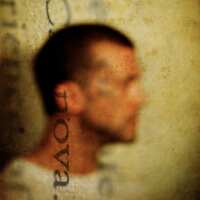
Comments
Peace+Love
That's a pretty snazzy setup right there.
Modstep love thread? I'm in!
It is unrivalled on iOS. Such a smooth and fast workflow once you get it
++++++++ 11111111
For those that need MIDI for external gear, there really is nothing like ModStep on iOS.....
It's great sequencer . Have a question, is it possible to tweak more than one parameter in xy pad? It seems strange that it doesn't allow to send both xy assigned CCs.
@Korakios double tap the cells, combine with the 'mod all' toggle..
Yes do this, turn on Mod All then add and turn on the CC's you want controlled. Do it on the modstep screen shown in @echoopera pic above.
You can have 4 cc's on each axis, meaning with both XY pads you can control 16 cc's with just 2 thumbs
Best forum ever
Something most people don't seem to realise is you can sketch the basic outline of a track. Export the entire sketch as a single midi file and import into Auria pro and you will have all your multitrack midi preserved. It's a lot faster than fumbling with Auria Pros piano roll that doesn't even have a scale mode.
I do love ModStep. Its a great sequencer, I would say the best Ive tried on ios (Ive still to try thesis and midisteps) It seems perfect for external hardware and almost all the functions have full midi control/learn that brings external controllers to life.

(I also love AP for its ability to host Fab stuff and audio clips despite all its midi editor idiosyncronisities but atm I spend most of my time doing stuff in Cubasis, good midi, good audio but what I love is its freeze superpower. Just cant get over how cool it is!)
But back to ModStep, who knows how to use this button?
Not many sequencers can do that!
Wish there were more tutorials available for it. The UI is not the most intuitive and I haven't had any luck getting used to the piano roll, though obviously many of you are fine with it. Yes, I've RTFM a few times but I'm a visual learner.
The tutorials from Haq are awesome. Really presents foundational framework on how to use the app. Have you watched them?
http://modstep.net/out-now-tutorial-video-series-on-modstep-hosted-by-jakob-haq/
The UI is quirky but makes sense once you understand the workflow.
I knew you could do this but never tried it out. Just did though. Worked great!
Exported midi, then export to AudioShare, then import from AudioShare into Auria Pro.
Is exporting to AudioShare the only way to get midi out of Modstep? No problem with that, but curious if you can export directly into AuriaPro or Dropbox, or Genome, etc. without the pit stop in AudioShare first.
No bugs here with IAA, (most stable IAA host I use, including AP, Cubasis...)
The only AU issues I've encountered are in the realm of state saving (preset recall) in the case of one devs apps that have these issues in all other hosts.
In keeping with the love thread I will say the sampler is quite nice with F> @5pinlink said:
The dev said a little while ago that they were re-factoring Modstep in what sounded to be a very significant way to address a lot of the feedback which they themselves already felt about it.
I think Modstep has a lot of promise, but it does try to do too much and the result is that some of those things don't work so well. It's young, though and I look forward to seeing it mature, especially if they do adopt a lot of the feedback I've seen on it. They really need an "Undo" function and the navigation in the piano role is just awful (I can't tell you how many times I've put my finger in the note area, expecting to be able to drag around the screen and wind up inserting a bunch of notes!)
I use it primarily to sequence hardware and it's fairly stable, but the moment I try to integrate other iOS apps, things start breaking fast . . . (I've given up on trying to get Gadget to work with it - for some reason, I have huge MIDI issues strying to use an external hardware controller, Modstep and Gadget. But Module works fine - go figure!)
I'm looking forward to the next rev!
It's not updated often since they fixed many bugs . I prefer waiting for a stable update rather adding tones of buggy features .
For sure I hope it doesn't take forever like BM3.
Ooooh...how timely...some more modstep love
http://discchord.com/appnews/2017/06/06/hardware-sequencing-with-modstep-midi-settings
Regarding Modstep... I was trying to figure out how to use Modstep to host effects, etc. and roundtrip my audio from Logic Pro X a few weeks ago. I asked lots of questions and had a incessant thread going about it.
I don't want to get into all of the time I wasted trying to get this to work... however, the Modstep devs FINALLY got back to me after about a week.
Turns out, it's VERY easy to set this up. You don't need to go through any of the aggregate stuff at all as I was directed from various videos, etc. You don't have to do any complicated LPX settings either.
Here's all you have to do: Install Studiomux and launch it. Connect your iPad via lightning cable. Launch LPX, import or record some audio into a track, then use the Audio FX dropdown on the track. Select the Studiomux option.
Here's the trick though... you have to put your effects in Modstep on track 2, not one. Not sure why, but it works perfectly this way and won't work at all on track 1.
The Modstep cats also told me that for this use as described, ie. wanting to use your iOS effects roundtrip on an LPX track, there's no difference in quality, etc. than using the Studiomux iOS app.
I told them that some iOS apps didn't seem to work. Most do, but I had a couple that wouldn't. I asked them if they don't work in this Modstep stetup, would they work in a Studiomux setup. They said if they don't work in Modstep, they wouldn't work in Studiomux either. They said some apps that don't appear to work in this roundtrip setup, will work if you launch them first outside of Modstep before adding them to the chain/track. They said this is the case with the Borderlands app.
Anyway... just wanted to share so that maybe someone else doesn't have to go through all of the aggravating hassles I went through. It actually works very well, and it's very simple to set up and get working.
Just another little photo of why I love this app. Have it running my minilogue and as-1 on the first gen iPad mini.
I'm actually waiting for the new pros to release here in India. Will probably use my old ipad3 as a pure midi sequencer using my old irig midi and send the midi into my ica4+ connected to both my air2(as a sound module. Most likely as a standalone model15) and my 12.9 pro. Can't wait
Nice sounding setup. Post Picts when you get it set up.
Might be a ways off though. It looks like it might be the end of July before they start selling them here....
Thanks again for all the recent modstep tutorials. Really inspired me to dig deeper into it. It's a great app which makes total sense once you get the workflow.
Yup. It kinda scares me at this point that I'm actually getting stumped that ableton lacks some of the things I'm super used to in modstep+ab3. Which by the way should hopefully be out for the public soon. And you're welcome
Thanks to my ICA4+ modstep has basically BECOME my ableton piano roll at this point lol.
Yeah...kind of in the same boat...though I wish Modstep offered a Probability or Random component to add a little variety to sequences I love the Random device in Ableton.
I love the Random device in Ableton.
I do, too. Although I'm hopeful that I can use the Midiflow filters after the Modstep AB3 MIDI update.
Hrmmm....now that sounds like a cool tutorial
they work gloriously actually. although you can already use mfadapter right now.