Audiobus: Use your music apps together.
What is Audiobus? — Audiobus is an award-winning music app for iPhone and iPad which lets you use your other music apps together. Chain effects on your favourite synth, run the output of apps or Audio Units into an app like GarageBand or Loopy, or select a different audio interface output for each app. Route MIDI between apps — drive a synth from a MIDI sequencer, or add an arpeggiator to your MIDI keyboard — or sync with your external MIDI gear. And control your entire setup from a MIDI controller.
Download on the App StoreAudiobus is the app that makes the rest of your setup better.
Korg Gadget with Nanokey studio tips?
Hey guys, I just bought Gadget and a nanokey studio, so I'm pretty new to this.
The functionality is pretty good with the nanokey studio straight out the box, but there are a few things I'm wondering about.
1) In the new Recife gadget there are 16 pads, but the nanokey only has 8. Is there a button I can hit to toggle between the top 8 and bottom 8?
2) In some gadgets, the knobs don't seem to be mapped to anything. Is there a quick way I can map them? (and hopefully save those mappings as default mappings)
Any other tips also welcome ![]()
Thanks


Comments
Make sure to watch this tutorial
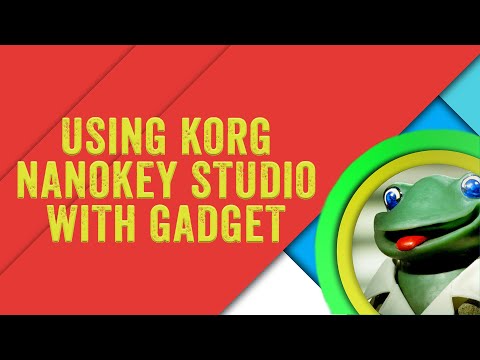
As far as the pads go, I wish the Octave shift worked but they don't. The pads aren't really the best feature. what you can do is play the 8 pads and use the keyboard also.
You can have it set to native mode or set your own mapping. In the instrument view if you press function it will give you the cc list. Tap any one and move a knob or touch the chaos pad to midi learn a control.
Congrats!!
Thanks! I'll try that. Hopefully they can work out a few kinks with firmware or software updates.