Audiobus: Use your music apps together.
What is Audiobus? — Audiobus is an award-winning music app for iPhone and iPad which lets you use your other music apps together. Chain effects on your favourite synth, run the output of apps or Audio Units into an app like GarageBand or Loopy, or select a different audio interface output for each app. Route MIDI between apps — drive a synth from a MIDI sequencer, or add an arpeggiator to your MIDI keyboard — or sync with your external MIDI gear. And control your entire setup from a MIDI controller.
Download on the App StoreAudiobus is the app that makes the rest of your setup better.
Quick question for iConnectivity Wizards - Routing signals directly
Can anyone tell me if there's a way to configure an Audio 4+ to rout audio directly from an input to an output, or even better, from a mono input into the main mix (1+2).
My guess is no, but I haven't cracked this device enough yet to be sure.
Background to this question is that I have a hardware Reverb unit that I'd like to use on one instrument in the main mix, but I don't want double latency and I don't want to run it in front of the chain. I've run effects pedals in chain before, but it was a different instrument that only went out to the bass cabinet, so didn't need to be put 'back in the box'.
Thanks,
Oscar


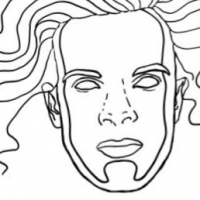
Comments
@OscarSouth
Yes, it's possible to send signal from the analogue inputs directly to the outputs, but you may have to sacrifice monitoring of another "source" (e.g. device two's 3rd and 4th virtual channels) to allow it. I used to use this method for direct monitoring of the inputs. Go to the Audio Mixer in iConfig, choose your desired Analogue Output tab within Sub Mix/Bussing (1+2, 3+4 or Headphone L+R), and you will see that you can have up to eight mono (four stereo) "sources" that can be sent directly to the relevant outputs. Bear in mind that only eight mono sources are shared across the six analogue outputs (or four and three stereo respectively) - hence my warning above.
It took me a lot of messing around to get the configuration I wanted, but I'm good to go now. I've currently got it set up so that anything I want to apply my hardware effects to, I send to virtual outputs 3 & 4 within Aum, which are routed to Analogue Outputs 3 & 4 in iConfig, which are hooked up to a chain of three hardware effects boxes, which then run back into Analogue Inputs 3 & 4 via a small submixer which duplicates the signal and sends it to my main physical mixer for direct monitoring. I have software monitoring turned off completely, meaning if I record Analogue Inputs 3 & 4 in Aum, I mute the channel as it's recording to avoid the deadly echo.
I hope this helps. Sorry, I don't exactly understand your setup. There are also virtual submix options within iConfig's Audio Mixer section. That might do what you want as well. I haven't quite got my head around that section yet. Also interested, what hardware reverb are you using?
These screenshots are just to show the right part of iConfig, not to demonstrate the best routing. It took me a bit of trial an error to realise that it you change the input source for one of the four stereo "lanes", like the fourth one here, it will also change it for the other two Analogue Output Sub Mix tabs. That's what I mean by being limited to four stereo sources.
Thanks very much, very useful to read and see the images. I think I've roughly grasped what you're doing with your setup here.
Clarifying what I was doing previously:

Outputs 1+2 are main stereo mix.
Output 3 goes through the pedals and into bass head, to separate speaker cab.
What I want to do is send Output 4 through a hardware pedal (mono) and back into the main stereo mix.
Now that I know that it's possible I'll have a deeper look. I've gotten the hang of the matrix (mostly, although erroneous internal signals seem to always end up in the DIN MINI port..) but the mixer has continued to confuse me. As it's not something I dig into every day I've just got it working for what I need and not touched it for a while. Time to jump back in..
Reverb I want to use is the green effects unit you see in that photo (Source Audio Dimension Reverb).
Hello,
You might be interested also with this thread here:
http://iconnectivity.com/vanilla-forum/discussion/1904/insert-an-effect-with-the-ica4#latest
I wanted to do that with a Voice Live Touch 2, but I've finally gave up this option because I needed more the inputs...
And also because I discovered the VLT2 can be used as a sound card !
Out of curiosity, do you use the octaver pedal to convert guitar frequencies to bass frequencies? I'm considering getting a pedal for that purpose, as I don't own a bass and many of the available software effects introduce too much latency or phasing.
Thanks, That's very useful. I've got a few links saved to read/watch later from there.
I use it to convert bass frequencies to super low sub bass monstrosities. I've not found an octave effect on iOS that can hold a candle to a good analog mono octaver.
That reverb unit looks great! Sweet setup. My "iOS" rig has grown to include a bunch of great outboard gear and it makes everything that much more enjoyable.
A question to ask yourself: do you just want to be able to monitor what's coming in without latency, or do you specifically want to merge it with the virtual mix of your iPad (which is USB1:1 and USB1:2 if your iPad is plugged into the first USB port)? The first option is probably easier - I haven't had any luck with using the USB1 and USB2 virtual sub mixes.
One last thing: Do you have a physical mixer with multiple inputs between the Audio4+ and the speakers? It might make things a bit easier for monitoring. This way you can route your effected input to an unused output (5 or 6?) and then send all three channels to the mixer separately (including main stereo out), giving you the added bonus of physical control over your input monitoring volume. If you normally use the headphone out for headphones, you could plug them into the mixer's headphone output instead. Just a thought. So, best of luck with it! There will definitely be a way.
Planning to figure out a way to merge it with the virtual mix (and just set the level with it's own volume dial). No mixer, I just send balanced outs to the engineer (1+2 plus a bass head DI).
That makes sense with the volume dial. Just wanted to check what you meant by virtual mix, because in a way there are three: the main mix of USB devjce 1, the main mix of USB device 2, and Analogue Output 1+2, which by default is a combination of the first two, and is what actually comes out the physical outputs. You can mix in direct monitoring of your desired input to this mix bus without making things more complicated.
Again, hope this helps, good luck.
I'm not actually too well accustomed to these aspect of the iConnectivity devices, so I'm not exactly sure how to differentiate. I'll hopefully learn in the process of figuring this out!