Audiobus: Use your music apps together.
What is Audiobus? — Audiobus is an award-winning music app for iPhone and iPad which lets you use your other music apps together. Chain effects on your favourite synth, run the output of apps or Audio Units into an app like GarageBand or Loopy, or select a different audio interface output for each app. Route MIDI between apps — drive a synth from a MIDI sequencer, or add an arpeggiator to your MIDI keyboard — or sync with your external MIDI gear. And control your entire setup from a MIDI controller.
Download on the App StoreAudiobus is the app that makes the rest of your setup better.
midiSTEPs update incoming!
Not yet in the app store but I can already smell it in the air...


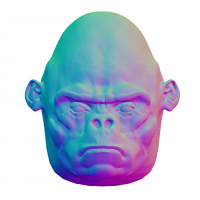
Comments
Does it smell of Link?
Spill it.
yes
wow that'll do it
Is out
step triggers!!
Nice! Downloading...
Killer!
Art, I love you.
From https://itunes.apple.com/us/app/midisteps-midi-step-sequencer/id1001532047?mt=8
I'd pay for it again if I could!
That is wet-my-pants-a-little-awesome!
Now my hopes for getting Link in midiLFOs went up a bit as well!
The probability stuff is at the bottom with velocity, step length, etc. Not sure if this a 'bug' per se, but when you select the probability target, the slider defaults to 64 but it's really set to 0. If you don't move it, it remains 0 (but looks like 64).
I can't believe how well step triggers work. Totally smitten.
Zuper!
Sqeeeeeeeeeeeeeaaaal!
I was just thinking about Link in this!!
This is huge.
I have been eying on this for a while, but it lacked these things that came with this update. Pretty sold on it now, but this will have to wait till tomorrow or maybe later
Cool, think this will be my 2nd app purchase this year, looking forward to this one.
Beautiful.
must admit that I never used midiSTEPS, but this update will certainly change a few things.
Just lost 90 minutes playing with step triggers. Effing magic!
Would really like midi input per sequencer one day. And/or fixed note step trig input. Could then use another sequencer to step trig some tracks or use a single sequence with multiple notes to step two+ different tracks or use a drum machine with midi out to make 4 tracks of step trigger madness. I'd lose a week when the 4 channel version of midiSequencer lands!
Oh yes.
its 24 track really ...
how do you use them exactly ? D= I'm so clueless right now.....
Wow...Just to make things clear,
1.can you launch individually stop/start by midi each pattern ?
2.Assign some sort of grid for each pattern by midi ?
3.Is it thru midi learn or is it fixed ?
4.Can you assign speed, and length of the notes by midi ?
5.Can you send program change on each pattern ? (to load the sound you want from the other app that produce the sound)
6.Are the midi channels fixed for each pattern, or is it global ? Can yo change it thru midi also ??
7.Can you change the scale + mode by midi ???
8.No swing knob ?
Thanks
This update looks killer!
Thanks Art!
On my phone at the moment but I'll give it a shot.
Two other simple experiments:
Again, on my phone so apologies for typos and flat out lies.
oh my god. this is basically Thesys's note step. i frikking love this update. thanks so much
...and in the "awesome replies" notes, another checkmark next to @syrupcore. Thanks! I was happy with this update, mainly due to link, but now you have planted seeds of usage that will be used all over the place for me.