Audiobus: Use your music apps together.
What is Audiobus? — Audiobus is an award-winning music app for iPhone and iPad which lets you use your other music apps together. Chain effects on your favourite synth, run the output of apps or Audio Units into an app like GarageBand or Loopy, or select a different audio interface output for each app. Route MIDI between apps — drive a synth from a MIDI sequencer, or add an arpeggiator to your MIDI keyboard — or sync with your external MIDI gear. And control your entire setup from a MIDI controller.
Download on the App StoreAudiobus is the app that makes the rest of your setup better.
What tools do you use for transcription?
I've been an instrumentalist a lot longer than a 'mobile musician', so when I need to do any transcription work I generally pick up an instrument and some manuscript paper, boot up the music in any given media player and go.
This generally requires being at home at a 'workspace' however, with good speakers, laptop, amplifier if necessary.
Right now I'm working on contemporary arrangements of traditional vocal and instrumental repertoire for the ethno project I've mentioned before (http://udaganuniverse.com).
Yesterday I was travelling on the bus with iPad and I decided to experiment with a new 'mobile method': Loading the track into Auria Pro, setting a tempo track that roughly matches the structure of the song (seems possible to get close enough, even for tracks with erratic tempo). Then using the internal keyboard to reproduce the melodies, rhythms and harmonies of the piece.
Haven't spent more than 45ish mins on this up to now but it got me thinking about modern alternative methods for transcription that can work inside our favourite music toolbox.
Anyone else put any thought or practise into this?
Oscar


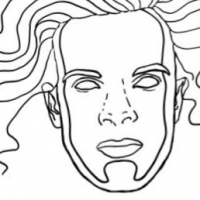
Comments
I usually go straight singing (and beatboxing) inside loopyHD, GTL or even garageband live loops. You could use it as sketch notepad (gb even midi) and later develop in home.
I found myself years ago with not enough time for all so I drop the second part and just compose jamming over jamming.
I will love something useful for lyrics notation hand to hand which reminds me the paper workflow you described...
Thanks for your reply! Although just to clarify, I'm talking about the process of taking an existing piece of audio and working out what the notes/rhythms/harmonies/form is by ear.
Ah ok not starting from zero...
If I had to handle that from stereo file first I will use R-mix to isolate the parts. It's fr from perfect but could be handy.
Then with every "track" I will load them into garageband to copy the notes playing over the part. It will be useful had subgroups for mute/unmute so maybe other solution could be AUM for load the tracks and group muting aside to something like modstep for midi part (also Cubasis or Auria could do everything but I'm not huge fan of all-in-one solutions more suited for home IMO)
If you go for the gb route then it's easy to export to Logic in home. Other apps give you similar options like Ableton export in Gadget.
For erratic tempos I think auria can timestretch audio, that's another reason to use LoopyHD/GTL/GB even in composition. You can record song parts take by take, make the arrangement over the skeleton and then start from it (and somekind of drum tic) to record the instrumental part from one take with the group. The best of booth worlds and material ready for live giging
Hope it helps
Interesting ideas! Yeah I'm reproducing a few previous electronic tracks of a collaborator inside iOS for live performance (will be in Modstep) as well as scoring out some traditional music from the Sakha Republic for future arrangement!
Never heard of R-Mix actually but I'll have a look.
@OscarSouth read again my comment I added more info (editing it) meanwhile you were posting yours (it was going to happen someday, I edit to much my comments trying to do my best)
Also I use a lot Blocs wave and launchpad (with audio import iap) so these could be useful in the way you can add some electronic parts (even make the arrangement in Blocs with song structure in scenes) and lately exporting into Launchpad for live arranging. I use them as backing track for GTL jamming having all of these strong and weak points anyone.
At ths moment to sketch and idea with song structure from instrumentalist I will recomend GTL ftw. For electronic music audio loop based Blocs Wave for composition, Launchpad for live remixing.
Then to finish the process (from making a final arrangement to full tweaks of usual mixing) some of the DAW described before, choosing that you feel more confortable.
Extra hint: there are some interesting post about add video to your final round.
As example I have some snnipets in my yt & instagram from a month ago or so.
The lute sample was made with mainstage but the snippet was done in Blocs Wave. Video was recorded and edited with iMovie through iPad camera.
For the listening part of transcription, look at Anytune Pro (currently half off; there's also a free version).
My ears
@Dubbylabby Haha happens to me all the time. I'm a serial editor! (you're reading an edit right now..)
I can't listen to this right now but I'll check it out when I get home. I've been looking into GTL for a while as it looks amazing. I'm not really much of a looper however (have Loopy HD but never use) so I never really took the plunge.
I like Blocs wave and personally I find it to be more of an idea farm than a composition tool, due to not having a song mode or MIDI controllable structure. I only picked it up recently though so I'm getting deeper and deeper into it.
This looks like a really handy media player for this task actually. I've just been using Windows Media Player and I generally don't use instrument isolation and such like (I'm just in the habit of doing it direct from the recording) but I may well give this app a go in the interest of being as fully committed to working inside iOS as possible.
Thanks!
Thanks for the contribution, Einstein
I wonder Blocs Wave was developed to workin junction with Launchpad which has controller support but agreed. I flood once a week the novation mail to make it compatible with launch series too.
That's what I use them with GTL, song structure and midi control but you still need something to deal with midi content... and there is where I look at garageband but due I'm more an audio fan sampling myself instead doing it all on midi (my goal is to finish ideas more than the complete mix and master which I will translate to someone to these pro tools if someday is necessary... nowadays I have most a punk mind "do it and run" xD)
If Modstep implements something like live loops from gb... it will a totally winner!
Definitely. I've been planning on experimenting with how easy it is to loop premade audio clips (at a predetermined tempo) in Modstep using it's own sampler. Seems simple in theory, and should be easy to prepare them to tempo and pitch using Blocs.
Anytune can isolate frequencies. To me, though, what makes it most useful is (a) slowing things down and (b) looping sections of a song while I work on them.
I don’t need to learn or transcribe other people’s music much any more, but I’ve tried Capo 3 on the Mac. Haven’t tried the iOS version, but I believe it has the same features. OMG, I wish I had this when I was young. Other apps can be used, but Capo provides many conveniences designed specifically for this task.
Good point @OscarSouth.
The Modstep sampler could be set to loop but when I was doing test I haven't blocs yet. Now I don't mess so much with Modstep due AUM and GTL fit my needs.
Keep us updated about your findings, please.
I don't tend to transcribed other people's work. But I start out with ideas on guitar, then move to Notion. I find it a lot easier to move what is in my head into Notion, then pick away at it on the instrument. When I do need to transcribe other's work, it's generally the melody, which is easy enough to pick out. Being able to draga note to the new spot, hear it, and then play it back works well, though I guess that's true of any notation software. Has cut my composition time from months, sometimes years, to weeks.
Scribbling the changes on my arm
From other thread I find this maybe useful to @OscarSouth
AudioStretch por Cognosonic Pte Ltd
https://appsto.re/es/kcFfI.i
Yeah this is really the only method that’s genuinely stuck for me.
I agree for the most part. But the media player matters a lot! For years I’ve used the program Transcribe = it’s just perfect (desktop only). I don’t care about speed change or pitch identification. But navigation is crucial…
You just described my workflow precisely, down to the app.
These days I'm pretty lazy though and just deal with default media players unless a piece of music gives me any specific challenge and I need to navigate precisely.
I am with you: nine times out of ten it’s the Mac Finder…
Koala Sampler has a great "slow downer" pitch stretch for a few bucks and a small "samurai" IAP upgrade. It imports audio easily. Most musicians don't realize the value of transcription for developing as a complete musician. Those that do it... respect the time invested because they can hear structures by earning the skill required to recognize the patterns and intervals that are at the heart of organized music.
When playing with bands in the past, my ears and my memory were all the tools I had.
I've been using Melodyne, Ableton Live (and Capo at times) on Mac lately and I've not yet found anything comparable on iOS. Those tools help speeding up transcription by quite a bit. Correcting auto-detected notes manually is much quicker than writing everything from scratch.
I worked with a guitar player that could hear a new tune and start playing it right away.
I said "How do you do that? Is it like perfect pitch?"
He laughed and said "It gets easier after a few hundred songs. Most pop music follows about a dozen typical progressions and I just listen to the bass player and it's pretty easy."
He did get a few tunes wrong but the audience couldn't tell that he didn't get Stevie Wonder ballads 100% right. And frankly, he didn't really care. We'd add 3-5 new tunes a month and worked 20 hours and gave private lessons on the side so a few wrong chords in the mix didn't bother him and the extra time rehearsing was throwing good time after a fixed income.
In another band we rehearsed everything to extracting detail and went broke trying to find jobs. But this band helped me meet my current wife so it was a good experience while the other band paid my rent for 5 years.
This is why we do it! I also met my wife on musical adventures!
(and also transcribe a few dosen songs a week at times!)
Transcribers must have musical marriages! I met my wife when she hired me to play guitar on her record…
I like AnyTune Pro. The marker and loop setting options are nice. You can move the section by the width of the selection to select the next non-overlapping section (convenient for going from phrase to phrase). It has a playhead mode where it goes back to the start position you marked. Very convenient for hearing the start of a phrase when playing without having to rewind.
On desktop, I use Transcribe and used to prefer it -- but I have gotten so used to the nice touchscreen interface that I tend to use Anytune for most of my transcribing.