Audiobus: Use your music apps together.
What is Audiobus? — Audiobus is an award-winning music app for iPhone and iPad which lets you use your other music apps together. Chain effects on your favourite synth, run the output of apps or Audio Units into an app like GarageBand or Loopy, or select a different audio interface output for each app. Route MIDI between apps — drive a synth from a MIDI sequencer, or add an arpeggiator to your MIDI keyboard — or sync with your external MIDI gear. And control your entire setup from a MIDI controller.
Download on the App StoreAudiobus is the app that makes the rest of your setup better.


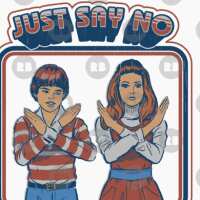


Comments
I'm not launchpadforios, but I updated my Lp Pro and, no, you can't create your own scales.
I own two Launchpads (Pro and Mini) and a lot of work goes into something like that second video, but it's not happening on iOS. It looks like Ableton Live, which is the Launchpad community's software of choice.
yes it's ableton, the launchpad pro though as you know is class compliant and a great looking controller for an iPad, the problem though and why I don't have one right this minute is this lack of customization, I don't want to control a light show or some esoteric dark magic, just set up my own scales.... I figured surely it's got to be in this update as why go through all of the trouble to make it possible to do the things in these videos and not allow us to also create our own scales, it's like running a race and stopping right before the finish line and for what......? man I wanna buy this thing, it would really fit in my production and live setup very nicely..................if I could only do my own scales.
btw thank you bigcatrik, i've asked on every forum to no avail.
Hey @Kabamoto I think there are a ton of scales in there, that should suite your needs, however, I don't believe you can create your own custom scales yet.
ok, thanks
32 scales, to be exact.
The PDF doesn't, however, say how to get into "Chromatic 4th Mode" which, the Novation web site describes like this: "Chromatic 4th Mode keeps the pads assigned to the chromatic series but highlights the notes of the selected scale, so you can stay in key but still get to the notes in between if you need to."
So if user launchpadforios is listening, how do I get to that mode, or has it not be implemented yet?
and if it hasn't been implemented yet please implement custom scale along with it... pretty please.
I think when you select your scales there is a keyboard like layout to choose the root note, then pink pads are the 32 scales and lastly the top row allows selection of how the pads are layed out. IIRC
I went through all the scales. None give a layout as mentioned on the web site -- all the chromatic notes with the selected scale highlighted. Every scale gives only those scale notes.
And, as mentioned, there's nothing in the PDF about it and no extra unaccounted-for button lit up on the new setup page on the Launchpad where this mode could be hiding.
Yes, there's a new update to the iPad app, but the firmware update for LP Pro hardware's "Note Model" is still missing "Chromatic 4th Mode" as advertised on this page:
https://us.novationmusic.com/launchpad-pro-scale-mode?utm_source=Social&utm_medium=Organic&utm_campaign=LaunchpadProScaleMode
"Chromatic 4th Mode keeps the pads assigned to the chromatic series but highlights the notes of the selected scale, so you can stay in key but still get to the notes in between if you need to."
I would love to have the notes of a Dorian scale highlighted while being able to play any chromatic note, which is what's advertised on Novation's update page.
^^ I'm sure the omission is accidental
Sure, but it was either accidentally omitted from the actual update or it's there in the update and the manner of implementing it was accidentally omitted from the PDF. That's what I'd like to know.
I hadn't even noticed "Chromatic 4th Mode" was missing until I started participating in this topic because I linked directly to the update from a third-party site and hadn't looked at Novation's site (https://us.novationmusic.com/launchpad-pro-scale-mode?utm_source=Social&utm_medium=Organic&utm_campaign=LaunchpadProScaleMode) until recently.
I keep mentioning this because I know there's a Novation representative here (Launchpadforios). It would be great if he/she could find the answer or tell me who at Novation to contact. Novation's forum is not nearly as active as this one.
Yes there is and I'm sure they will pick up on this as soon as they can....or you can email them, just use the Contact support option in the support menu on the website. They have Live chat, phone numbers, email etc all available from there.
I must apologise at this point as my comment before was meant in jest, the missing notes you are referring to are called accidentals.....
And I apologize for not recognizing musical humor, especially since I mentioned Dorian mode and when I think "Dorian" I think "D Dorian" which is simply all the white keys starting on D, which means that every non-scale note is an accidental.
I just asked about this mode on the Facebook announcement for the update so we'll see what they say there.
nothing wrong with you asking here, Novation is here, why shouldn't you be
How many custom scales do you need? If not too many, you could whip something up in MIDI Flow.
I need quite a few but, the launchpad pro is tactile, and the scales feature is apart of the firmware not an additional, app. I want to use it with external hardware synths away from the puter
Any update on this? I'm thinking about buying LPPro but only if "chromatic 4th scales" are present.
While I don't own one, I read what was available till now on it, and I thought I may know how to 'activate' this option you are looking for:
Select the root and the scale you want in the scales page, then TURN OFF the green top right button.
See if that way the default chromatic layout is there, but the lights danced around.
It makes sense because the default chromatic mode seems to be light up as C Major, which is the default scale in scale modes.
I'd be thrilled to get the result from this testing from anyone who has a LPPro.
Sequencing mode for Groovebox?
USe of Ableton control buttons on ios apps?
Excited .
?
Because this is ios and nothing makes sense.
I'm not aware of anything, but I don't follow these things like I used to.
The ableton control buttons don't send any midi in standalone mode. I use the launchpad pro daily.
Pretty sure the chromatic 4th are there once you switch off the green button. I just never use the mode. I prefer to adjust the note overlap as and when I need it. You can basically have an 8 octave scale only keyboard if you want by reducing the overlap completely.
What was the update?
Did I miss it?
Scale mode with switchable Key was a fantastic update, use it all the time. Couldnt imagine not having it. But maaannn it would be awesome to be able to use the side ableton buttons for MIDI mapping. Actually being able to use the "record" button for well...recording...looping etc among other things. Also some sort of Groovebox and/or Circuit-like sequencer integration would be awesome. Seems *maybe they could pull off these things on iOS with all those extra buttons on the side and from within the setup page. @AmpifyxNovation?