Audiobus: Use your music apps together.
What is Audiobus? — Audiobus is an award-winning music app for iPhone and iPad which lets you use your other music apps together. Chain effects on your favourite synth, run the output of apps or Audio Units into an app like GarageBand or Loopy, or select a different audio interface output for each app. Route MIDI between apps — drive a synth from a MIDI sequencer, or add an arpeggiator to your MIDI keyboard — or sync with your external MIDI gear. And control your entire setup from a MIDI controller.
Download on the App StoreAudiobus is the app that makes the rest of your setup better.
Recording multiple channels from loopy
I'd like to be able to record each loop in loopy into an iPad daw all at the same time i.e. each loop records onto a separate channel. can anyone tell me if this is possible with meteor? I've got Auria and multitrack daw but I doesn't seem possible with these apps. Thanks.



Comments
That would require Loopy to be able to provide multiple outputs, which it does not. Only a single stereo feed. I'm afraid you're going to have to do it the hard way, one loop at a time.
You can have up to 3 outputs from Loopy going through Audiobus. Start Loopy first, then Audiobus. Select a new Audiobus input, find Loopy in the app list and touch the arrow, not the Loopy icon. Choose your first output channel. Don't wake Loopy at this point. Repeat this process for the next two inputs so you have 3 sleeping Loopy inputs. Then wake any one of them. Then select Multitrack DAW in the output slot. It should all just happen after that.
thanks @PaulB I will give that a go tonight
Whoa! Great tip PaulB.
@PaulB - never noticed that arrow. Thanks. I'll keep my eyes open on other apps.
hmm, never noticed it because Audiobus isn't showing them any more, not even the one for Auria which I've used before. Time to delete and reinstall Audiobus?
Ah. AB help says to run the Apps like Loopy and Auria first outside of AB then the blue arrow will show. But then Loopy is already awake when you add a track into Input. This seems also to go against the dictum of running AB first then launching other Apps from AB. I've been getting a lt of glitching lately too.
Can someone convince rim at auria to make auria open loopy session files? then, we'll need Michael to allow copying of the session files and bam.
then, we'll need Michael to allow copying of the session files and bam.
I second syrupcore's motion! I saved a loopy session folder, and the aiff files independently in Auria through iTunes, and nothing was there when I opened Auria later. Maybe I goofed something, but dragging an entire Loopy session right into Auria (or BM2 for that matter) and opening it with X number of tracks would be a dream come true.
@cj_stout audiobus 2 will make this easier. Read through the announcement thread.
Would still personally prefer to directly open loopy files! Recording loopy output via audiobus is great but it means you have to recreate loops. Of course you can just record 3 minutes of your loop or whatever you need but not exactly a disk space efficient way to work. cc/ @michael
I haven't looked at that thread since the day it posted. I will dig back through it. I'm gonna have to call in sick when that update drops. Stoked out of my mind. Thanks syrupcore.
You should have a look at the Audiobus 2 teaser. Christopher is doing exactly what you're asking about there: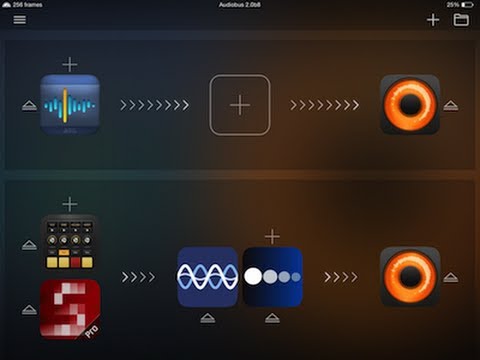
Will it be easy to see which loop is the start point or destination for each path?