Audiobus: Use your music apps together.
What is Audiobus? — Audiobus is an award-winning music app for iPhone and iPad which lets you use your other music apps together. Chain effects on your favourite synth, run the output of apps or Audio Units into an app like GarageBand or Loopy, or select a different audio interface output for each app. Route MIDI between apps — drive a synth from a MIDI sequencer, or add an arpeggiator to your MIDI keyboard — or sync with your external MIDI gear. And control your entire setup from a MIDI controller.
Download on the App StoreAudiobus is the app that makes the rest of your setup better.
Does Audio Share do Batch file conversions?
no right?


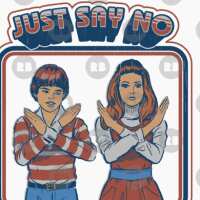
Comments
I have not found a way to do that but I guess it's on the 'todo' list for a future version.
That would be great
Yes, esp. If the kya mixer comes out and record the channels,...
Then open record in audioshare, and fire up the batch to normalize all recorded in the REC Dir....;-) and save this into Cubasis for mixdown....
Damned i got wet...
Indeed. I wonder if any of the iOS daws yet support opening a zip of wave files and starting a new project with them all spread across tracks. Something like that would be useful for going from any app that records stems (and can zip them) to step one of a mix/arrangement; like Loopy->Auria or Nanostudio->Cubasis or... Like a super duper poor man's OMF.
@WaveMachineLabs would you consider putting something like this on the proverbial (or literal) list?
I know Audioshare can get zipped Cubasis projects into Cubasis from a zip file by using Open-in (or Copy to) on the zip file. Never tried it with a zip of just wav files though. If it works I guess it would copy the wav files to the Media folder rather than create a Cubasis project though.
I've been using Cubasis a lot lately and it happily accepts a *.zip file, uncompresses it and puts the different file-types into categories inside the media bay so Audio files go under Audio, Midi under Midi, *.cbi under sampler Instruments and project files under projects etc. Also it's possible to export instruments and projects as a *.zip file for easy 'Open In...' export. I do wish there was a way to created folders in the media bay for easier organisation. Who knows maybe this will be in 'Cubasis 2.0' or what ever it will be called.
actually I asked cause I'd like to batch convert a bunch of samples into other formats/bitrates
That's what I thought you were talking about.....
My issue was having a TON of samples that were created at 44.1khz, 24 bit. For iOS, typically 16 bit is the norm, so I needed to convert.
No, audioshare cannot do a batch apparently. But.. I stumbled on this batch converter made by Media Human (google it)... it will convert to wav, aiff, mp3, aac, flac + ...all of the typical formats.... it will convert to and from 32khz, 44khz, and 48 khz.
It will save files to a new location or keep the file in the source folder. It works with sub folders (if the 'save to source folder' option is chosen)...just drop the entire root folder in the media human converter window.
Some warnings...
-I THINK it only converts to 16 bit. I don't see an option for different bit depths...
-I THINK it is only mac...
-I have no idea how safe the software is. it's Free (sometimes a bad sign..lol)
It's worked handily for my needs... maybe/maybe not yours...
Please can I add-can audio share play batches of files? At the moment on the iphone, it seems you have to go into each sample and press play there. Great if you could audition a folder of samples.
>
Yes that would be great.
Auria Pro can already save projects to other apps, such as AudioShare, which arrive zipped up. When such a file is selected AS immediately asks if it should unzip. Then, if you chose to open back in AP, the file is automatically unpacked and appears as you left it when loaded.
Dang, that's handy, I didn't know that.