Audiobus: Use your music apps together.
What is Audiobus? — Audiobus is an award-winning music app for iPhone and iPad which lets you use your other music apps together. Chain effects on your favourite synth, run the output of apps or Audio Units into an app like GarageBand or Loopy, or select a different audio interface output for each app. Route MIDI between apps — drive a synth from a MIDI sequencer, or add an arpeggiator to your MIDI keyboard — or sync with your external MIDI gear. And control your entire setup from a MIDI controller.
Download on the App StoreAudiobus is the app that makes the rest of your setup better.
Zillidrone Jam – Anyone else got one
I couldn't for the life of me figure out how the song mode worked (even with the help and videos) so its all live. It took a couple of takes and I had to drop the external synth sounds for all internal ones because the iPad (old) choked on it.


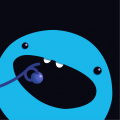
Comments
Enjoyed that. I've only dabbled with Zillidrone because the interface colours make it difficult for me to work with it for a long period. I can see it's quite a powerful app underneath it's skin
Yeah, the buttons and icons are all too small and dark, but it does produce some nice sounds/patterns/loops
Zillidrone has got lost in my last three months of app shuffle, but I LOVE the song mode....must revisit on some quiet day, but they are in very short supply....
I like Zillidrone heres a live jam I did. Sort of long got carried away.
Zilli rules...I got carried away and imported 1000s of samples into it, for the drum kits and keys sample instrument...then wiped it all and reinstalled. Will revisit and post something
I hate this app because I don't think the MIDI is right.
I can't figure out how to RECORD NOTES IN being played be an ext MIDI keyboard.
Unless someone knows the tricK?
Wish I could help I use it standalone, anything MIDI in iOS is pretty hate-able, then the bliss of another rig (Oscilab?) PULLS ME BACK IN...
You're supposed to get carried away!
@audiblevideo I like the track you posted pretty cool. Have you tried the sample creation tool yet ? I think its pretty cool you can make samples from other audiobus apps and load them into the drums or sampler section. All from within the app.
@hacked_to_pieces No I haven't yet I take it you can only trigger them from the drum and the keyboard sections.
I take it you can only trigger them from the drum and the keyboard sections.
@JohnnyGoodyear How do you use the song mode? I pressed everything that looked like a play button and only the main play button with the pattern selected from the 'main' page played.
Yes you can only trigger them from the drum and the keyboard sections as far as I know.
I have not tried song mode yet if I figure it out I'll post here.
A movie would be so much easier but I can't make a good one right now.
So when you have your 16 patterns set click on the 4th icon to the left of the pattern cells. The icon with the rolls of cells.
You will then see a row of numbers 1- 16 these are your patterns. Select the pattern # you want and touch the empty cell below to fill the cell with that pattern #. Select a different pattern repeat until you fill all the cell you require,
Select the second icon to the left of the pattern cells "the Play icon" And arrow marker will appear in the first cell. Touch the first cell and a green line will indicate the start position. Now press the main play button and it will play the patterns in the order you selected.
Swear to god I did that. Right, probably user error. I'll try again
For the record (I'm not keeping one) I still expect someone to make something terrific with this app. But these eyes are probably not good enough. Might have to be someone under thirty. Puzzling as hell, but very possible.
@JohnnyGoodyear Dude I'm 49! No excuses ;P & I kinda like mine Just start "drilling"
Just start "drilling"
I got you beat by five, but don't be complacent, they are a very harsh and debilitating five...