Audiobus: Use your music apps together.
What is Audiobus? — Audiobus is an award-winning music app for iPhone and iPad which lets you use your other music apps together. Chain effects on your favourite synth, run the output of apps or Audio Units into an app like GarageBand or Loopy, or select a different audio interface output for each app. Route MIDI between apps — drive a synth from a MIDI sequencer, or add an arpeggiator to your MIDI keyboard — or sync with your external MIDI gear. And control your entire setup from a MIDI controller.
Download on the App StoreAudiobus is the app that makes the rest of your setup better.
MIDI designer - just went free??
New update just came out and basically the free version is the same as the full $19 version? So try it out and use it. If you like it you can pay... This is great, you can get a feel for the Pro version (edit: but Lite comes with an intrusive banner)
Dan Rosenstark is the dev and he's one of the guys you use his app and start emailing him and before long want to send him your money after you see what level of support he gives.
So the app: does virtual midi, core MIDI, and easy design in-app for creating templates. Don't let the colorful UI throw you off, it's powerful and hugely customizable


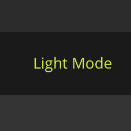
Comments
I was about to post this but it's ruined by the 'lite bar', or am I missing something with it?
£10.49 for full version
I have no idea how to use this thing but it looks powerful so downloaded it. Will be watching this thread! Thnx in advance to any contributors to this thread.
What's missing in the Lite version?
How would this be used in AB if it can.
@Hmtx I have a problem with this app, if you know the Dev, can you post my mess:
I bouth mouth ago a Logic Control Emulation (don't remember the real name) and is cool, and now I download MidiStudio because is free for try it...and I see that in the modules there is the other app I have bouth....I click buy, I think that Restore Purchased... and NO, I buy it other time :-(
5€ losed.....
@Sinapsya MIDI Designer is a totally separate app from MIDI studio, different developer. Sorry to hear you lost money on MIDI Studio. I've never used that app.
MIDI Designer however, has no templates for sale, you make your own pages or get them from other users on the MidiDesigner.com sharing forum.
@mgmg4871 LOL, good question. I was wondering when someone would ask. You can use it on a second iDevice to tweak synth knobs, or create your own drum pads to trigger a drum machine in the background. With so much going on in Audiobus, it just makes it more fun to make a "MIDI controller" that can manipulate background Audiobus activity.
@jgipadmusic. I don't know what the "lite bar" is... I downloaded the light version just to see what you meant. When you load up the lite version, it starts with a hideous purple intro screen with a graphic overlay, but start building your layout and it goes away. It seems to work just like the PRO version. Awesome
@Hmtx Thanks.
@Hmtx You don't see the lite bar? It covers up about a third of the screen and when you click on it it prompts you to buy the pro version.
Yep, bummer. Here I thought the dev was going all "peace and love, have a free app!" lol
Well, it's still a killer app, if you need it. And its one of those apps that gets constant updates including features requested from user feedback. and the dev is super helpful on email and the Q&A forum.
I'm going to post my Animoog template when I get a chance.
Here it is.
Warning, it's not just a download and play type of thing. You have to set up your MIDI connections, then make your MIDI bindings in Animoog, then the fun begins :-)
http://mididesigner.com/qa/1574/animoog-for-ipad
http://mididesigner.com/qa/?qa=blob&qa_blobid=9143488469212535359
Thanks for that @Hmtx, but will that work on a single iPad, or does it only work across two? In the case of the latter, are you using midi over wifi?
Yep, works great either way, over wifi on second iPad, or virtual MIDI with Animoog in the background.
But setting bindings is much easier if you have a second iPad. Just tap the control in Animoog when in cc learn, then move the knob in MIDI Designer on the other iPad. Also, you don't have to bind all the buttons, just the knob that they control... You'll see what I mean, for LFO for example.
Ahh. I found the problem I was having. Your template has everything on midi ch 3. Once I flipped Animoog to ch 3, I was able to map CCs and all looks great! Thanks for that @Hmtx!
Great template. This midi designer is quick and easy. Had it controlling imini animoog
Think this will work with turnado. Just wish there were more templates as mine always end up messy. Also had this running on my iphone4 and there was no latency that I could notice controlling an ipad 2 and ipad mini. Yet again another step in os dimination
Hi, I'm Dan Rosenstark, author of MIDI Designer.
@Hmtx Thanks for talking about MIDI Designer here and for your incredible Animoog layout.
The goal of the new version of Lite is two-fold:
I receive notes from users all the time saying, "I just sold my Novation Zero SL!" or "I've sold off all of my other MIDI controllers." In those terms, MIDI Designer is cheap, but IT'S NOT FOR EVERYONE. That's why I think that the new Lite version is a pretty decent way to allow you to explore MIDI Designer without risking ANY cash, up-front.
Anyway, as MIDI Designer users know, there are a lot of ways to get in touch with me, including via the contact form. If you have a question or suggestion, including one about the Lite bar, let me know. I'm all ears.
Thanks again.
Best!
Dan
Dan Rosenstark
Author and CEO
MIDI Designer
Dream | Create | Play your perfect MIDI controller