Audiobus: Use your music apps together.
What is Audiobus? — Audiobus is an award-winning music app for iPhone and iPad which lets you use your other music apps together. Chain effects on your favourite synth, run the output of apps or Audio Units into an app like GarageBand or Loopy, or select a different audio interface output for each app. Route MIDI between apps — drive a synth from a MIDI sequencer, or add an arpeggiator to your MIDI keyboard — or sync with your external MIDI gear. And control your entire setup from a MIDI controller.
Download on the App StoreAudiobus is the app that makes the rest of your setup better.



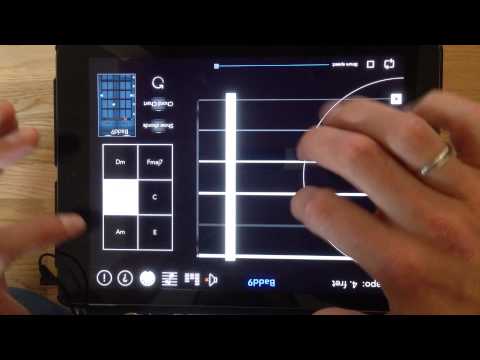
Comments
Looks great! Exciting possibilities here!
Sounds fantastic!
Kudos on the all portable, iOS-only film
Thank you! Great fun making both the app and videos. I made it to long, so I had to divide it into two to demonstrate another way to play - with the chord displays and different strum speeds
Here it is,
Cheers!
I'll have to check this out - it may solve a problem I've been working on.
I want to play a banjo strum. SampleTank 3 has a pretty good banjo, but using the GK-3 and GR-20 as a pitch-to-MIDI converter just doesn't cut it.
I've got an iRig Pro. Using the MIDI OUT, I should be able to strum on the iPad and play sounds on SampleTank 3 that are in my MacBook Pro?
Hi!
Yes, you should be able to do that. Did a test sending MIDI over network through a Mac over to an iPhone running SampleTank. There is quite a delay, but it works
Please note that the version with MIDI out isn't out yet but soon
Cheers!
Wow....very cool. Looks like a great improvement. Nice work.
I need as close to zero latency as possible. But I'll probably buy the app after work tonight and mess with it to get familiar with it. No problem that MIDI OUT isn't there yet. I can wait. It looks like a pretty cool app anyway.
saw these videos over on discchord, is it possible for those chord presses you're making to be recorded into a sequencer, and the single note pad swipes as well, basically everything you're doing can it be recorded into a sequencer and played back by that sequencer?
And how many chord slots available on the main page? Limited to 6 only? I'd prefer more but that is probably just me.
Thank you for this great feedback!
@kobamoto said:
You should be able to that, yes
@Keebo said:
It is limited to 6 only for now, but it might be changed
wow ok, if that's the case then I'm buying it today
thank you
Thank you!
All the chord displays will send each single note on MIDI out to the chosen destination anywhere present with adjustable strum speed. This will also work in the Chord Chart.
Everything is based on single notes. So, to play a whole chord, the external source must send/trig all notes in the chord (i.e. from a pad in Cubasis or a chord/strum from ChordPolyPad)
Is it submitted yet, @tonappas ? ;-)
Right around the corner
thanks tonappas but just to confirm, this goes both ways right, in other words I don't want to press a pad on my ext. controller and play capo, I want to press/strum capos chords and notes and record that into my sequencer.
midi out on a guitar app.
wanted this for years.
thank you Jon
kobamoto.yes in does and yes you can.
thank you stookie I've been only using guitarism forever, will have to try this.
@kobamoto Yes, it will be like that - everything done on all chord displays, strings and controllers in GuitarCapo+ should be possible to record or play as MIDI in other apps with MIDI in, i.e. Cubasis or BM2 (tested).
Finally, after a long wait for Apple review, GuitarCapo+ 2.8 is out today.
This is new:
Introduction price is $4.99. New price will be $6.99
Cheers!
Looking forward to giving this another run.
Crashing for me a good bit. Set strum to fastest setting, strum up and down and hit the stop button before the tail ends a few times, and boom. She's gone. Other than that, loving the new features.
Also should mention I had to uninstall and reinstall after upgrading (on ios 8 here) to get the app to launch. After the initial update it would just poof after loading screen. Uninstall and reinstall did the trick just fine though. just fyi.
Had to un- and re-install too but can't replicate the stop button crash. iPad4, iOS 8.02
I'm able to do it by just strumming quickly with strum speed turned up so its at or near the fastest setting. Just have to walk through about three loops of chord progressions and it does it every time. I, strumming them fast, probably 145bpm.
Just confirmed again. You don't have to do any chord progressions at all. Just alternate between the up and down strum with it on a faster setting and go back and forth between them quickly about 15 times. Mine poofs every time.
Nope, try as I might, I can't make it go 'poof'... what iPad?
Air. IOS 8.
so it could be a 64-bit only issue?
Maybe. I have no idea. I just know that when I strum rapidly alternating between up and down strokes on the lower right chord, the app crashes on me (poof).